1427 lines
48 KiB
Markdown
1427 lines
48 KiB
Markdown
[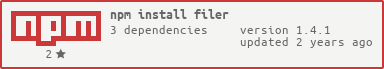](https://nodei.co/npm/filer/)
|
|
|
|
[](http://travis-ci.org/js-platform/filer)
|
|
|
|
###Filer
|
|
|
|
Filer is a POSIX-like file system interface for browser-based JavaScript.
|
|
|
|
###Compatibility
|
|
|
|
Filer is known to work in the following browsers/versions, with the specified [Storage Providers](#providers):
|
|
|
|
* IE: 10+ (IndexedDB)
|
|
* Firefox: 26+ (IndexedDB)
|
|
* Chrome: 31+ (IndexedDB, WebSQL)
|
|
* Safari: 7.0+ (WebSQL)
|
|
* Opera: 19+ (IndexedDB, WebSQL)
|
|
* iOS: 3.2+ (WebSQL)
|
|
* Android Browser: 2.1-4.4 (WebSQL), 4.4+ (IndexedDB)
|
|
|
|
NOTE: if you're interested in maximum compatibility, use the `Fallback` provider instead of `Default`.
|
|
See the section on [Storage Providers](#providers).
|
|
|
|
### Contributing
|
|
|
|
Want to join the fun? We'd love to have you! See [CONTRIBUTING](https://github.com/js-platform/filer/blob/develop/CONTRIBUTING.md).
|
|
|
|
###Downloading
|
|
|
|
Pre-built versions of the library are available in the repo:
|
|
|
|
* [filer.js](https://raw.github.com/js-platform/filer/develop/dist/filer.js)
|
|
* [filer.min.js](https://raw.github.com/js-platform/filer/develop/dist/filer.min.js)
|
|
|
|
### Getting Started
|
|
|
|
Filer is as close to the node.js [fs module](http://nodejs.org/api/fs.html) as possible,
|
|
with the following differences:
|
|
|
|
* No synchronous versions of methods (e.g., `mkdir()` but not `mkdirSync()`).
|
|
* No permissions (e.g., no `chown()`, `chmod()`, etc.).
|
|
* No support for stream-based operations (e.g., `fs.ReadStream`, `fs.WriteStream`).
|
|
|
|
Filer has other features lacking in node.js (e.g., swappable backend
|
|
storage providers, support for encryption and compression, extended attributes, etc).
|
|
|
|
Like node.js, the API is asynchronous and most methods expect the caller to provide
|
|
a callback function (note: like node.js, Filer will supply one if it's missing).
|
|
Errors are passed to callbacks through the first parameter. As with node.js,
|
|
there is no guarantee that file system operations will be executed in the order
|
|
they are invoked. Ensure proper ordering by chaining operations in callbacks.
|
|
|
|
### Overview
|
|
|
|
To create a new file system or open an existing one, create a new `FileSystem`
|
|
instance. By default, a new [IndexedDB](https://developer.mozilla.org/en/docs/IndexedDB)
|
|
database is created for each file system. The file system can also use other
|
|
backend storage providers, for example [WebSQL](http://en.wikipedia.org/wiki/Web_SQL_Database)
|
|
or even RAM (i.e., for temporary storage). See the section on [Storage Providers](#providers).
|
|
|
|
```javascript
|
|
var fs = new Filer.FileSystem();
|
|
fs.open('/myfile', 'w+', function(err, fd) {
|
|
if (err) throw err;
|
|
fs.close(fd, function(err) {
|
|
if (err) throw err;
|
|
fs.stat('/myfile', function(err, stats) {
|
|
if (err) throw err;
|
|
console.log('stats: ' + JSON.stringify(stats));
|
|
});
|
|
});
|
|
});
|
|
```
|
|
|
|
For a complete list of `FileSystem` methods and examples, see the [FileSystem Instance Methods](#FileSystemMethods)
|
|
section below.
|
|
|
|
Filer also supports node's Path module. See the [Filer.Path](#FilerPath) section below.
|
|
|
|
In addition, common shell operations (e.g., rm, touch, cat, etc.) are supported via the
|
|
`FileSystemShell` object, which can be obtained from, and used with a `FileSystem`.
|
|
See the[FileSystemShell](#FileSystemShell) section below.
|
|
|
|
### API Reference
|
|
|
|
Like node.js, callbacks for methods that accept them are optional but suggested (i.e., if
|
|
you omit the callback, errors will be thrown as exceptions). The first callback parameter is
|
|
reserved for passing errors. It will be `null` if no errors occurred and should always be checked.
|
|
|
|
#### Filer.FileSystem(options, callback) constructor
|
|
|
|
File system constructor, invoked to open an existing file system or create a new one.
|
|
Accepts two arguments: an `options` object, and an optional `callback`. The `options`
|
|
object can specify a number of optional arguments, including:
|
|
|
|
* `name`: the name of the file system, defaults to `'"local'`
|
|
* `flags`: an Array of one or more flags to use when creating/opening the file system:
|
|
*`'FORMAT'` to force Filer to format (i.e., erase) the file system
|
|
*`'NOCTIME'` to force Filer to not update `ctime` on nodes when metadata changes (i.e., for better performance)
|
|
*`'NOMTIME'` to force Filer to not update `mtime` on nodes when data changes (i.e., for better performance)
|
|
* `provider`: an explicit storage provider to use for the file system's database context provider. See the section on [Storage Providers](#providers).
|
|
|
|
The `callback` function indicates when the file system is ready for use. Depending on the storage provider used, this might
|
|
be right away, or could take some time. The callback should expect two arguments: first, an `error` argument, which will be
|
|
null if everything worked; second, an instance, such that you can access the newly ready FileSystem instance. Also users
|
|
should check the file system's `readyState` and `error` properties to make sure it is usable.
|
|
|
|
```javascript
|
|
var fs;
|
|
|
|
function fsReady(err, fs) {
|
|
if(err) throw err;
|
|
// Safe to use fs now...
|
|
}
|
|
|
|
fs = new Filer.FileSystem({
|
|
name: "my-filesystem",
|
|
flags: [ 'FORMAT' ],
|
|
provider: new Filer.FileSystem.providers.Memory()
|
|
}, fsReady);
|
|
```
|
|
|
|
NOTE: if the optional callback argument is not passed to the `FileSystem` constructor,
|
|
operations done on the resulting file system will be queued and run in sequence when
|
|
it becomes ready.
|
|
|
|
####Filer.FileSystem.providers - Storage Providers<a name="providers"></a>
|
|
|
|
Filer can be configured to use a number of different storage providers. The provider object encapsulates all aspects
|
|
of data access, making it possible to swap in different backend storage options. There are currently 4 different
|
|
providers to choose from:
|
|
|
|
* `FileSystem.providers.IndexedDB()` - uses IndexedDB
|
|
* `FileSystem.providers.WebSQL()` - uses WebSQL
|
|
* `FileSystem.providers.Fallback()` - attempts to use IndexedDB if possible, falling-back to WebSQL if necessary
|
|
* `FileSystem.providers.Memory()` - uses memory (not suitable for data that needs to survive the current session)
|
|
|
|
You can choose your provider when creating a `FileSystem`:
|
|
|
|
```javascript
|
|
var FileSystem = Filer.FileSystem;
|
|
var providers = FileSystem.providers;
|
|
|
|
// Example 1: Use the default provider (currently IndexedDB)
|
|
var fs1 = new FileSystem();
|
|
|
|
// Example 2: Explicitly use IndexedDB
|
|
var fs2 = new FileSystem({ provider: new providers.IndexedDB() });
|
|
|
|
// Example 3: Use one of IndexedDB or WebSQL, whichever is supported
|
|
var fs3 = new FileSystem({ provider: new providers.Fallback() });
|
|
```
|
|
|
|
Every provider has an `isSupported()` method, which returns `true` if the browser supports this provider:
|
|
|
|
```javascript
|
|
if( Filer.FileSystem.providers.WebSQL.isSupported() ) {
|
|
// WebSQL provider will work in current environment...
|
|
}
|
|
```
|
|
|
|
You can also write your own provider if you need a different backend. See the code in `src/providers` for details.
|
|
|
|
####Filer.FileSystem.adapters - Adapters for Storage Providers
|
|
|
|
Filer based file systems can acquire new functionality by using adapters. These wrapper objects extend the abilities
|
|
of storage providers without altering them in anway. An adapter can be used with any provider, and multiple
|
|
adapters can be used together in order to compose complex functionality on top of a provider.
|
|
|
|
There are currently 2 adapters available:
|
|
|
|
* `FileSystem.adapters.Compression(provider)` - a compression adapter that uses [Zlib](https://github.com/imaya/zlib.js)
|
|
* `FileSystem.adapters.Encryption(passphrase, provider)` - an encryption adapter that uses [AES encryption](http://code.google.com/p/crypto-js/#AES)
|
|
|
|
```javascript
|
|
var FileSystem = Filer.FileSystem;
|
|
var providers = FileSystem.providers;
|
|
var adapters = FileSystem.adapters;
|
|
|
|
// Create a WebSQL-based, Encrypted, Compressed File System by
|
|
// composing a provider and adatpers.
|
|
var webSQLProvider = new providers.WebSQL();
|
|
var encryptionAdatper = new adapters.Encryption('super-secret-passphrase', webSQLProvider);
|
|
var compressionAdatper = new adatpers.Compression(encryptionAdapter);
|
|
var fs = new FileSystem({ provider: compressionAdapter });
|
|
```
|
|
|
|
You can also write your own adapter if you need to add new capabilities to the providers. Adapters share the same
|
|
interface as providers. See the code in `src/providers` and `src/adapters` for many examples.
|
|
|
|
####Filer.Path<a name="FilerPath"></a>
|
|
|
|
The node.js [path module](http://nodejs.org/api/path.html) is available via the `Filer.Path` object. It is
|
|
identical to the node.js version with the following differences:
|
|
* No notion of a current working directory in `resolve` (the root dir is used instead)
|
|
|
|
```javascript
|
|
var path = Filer.Path;
|
|
var dir = path.dirname('/foo/bar/baz/asdf/quux');
|
|
// dir is now '/foo/bar/baz/asdf'
|
|
|
|
var base = path.basename('/foo/bar/baz/asdf/quux.html');
|
|
// base is now 'quux.html'
|
|
|
|
var ext = path.extname('index.html');
|
|
// ext is now '.html'
|
|
|
|
var newpath = path.join('/foo', 'bar', 'baz/asdf', 'quux', '..');
|
|
// new path is now '/foo/bar/baz/asdf'
|
|
```
|
|
|
|
For more info see the docs in the [path module](http://nodejs.org/api/path.html) for a particular method:
|
|
* `path.normalize(p)`
|
|
* `path.join([path1], [path2], [...])`
|
|
* `path.resolve([from ...], to)`
|
|
* `path.relative(from, to)`
|
|
* `path.dirname(p)`
|
|
* `path.basename(p, [ext])`
|
|
* `path.extname(p)`
|
|
* `path.sep`
|
|
* `path.delimiter`
|
|
|
|
####Filer.Errors<a name="Errors"></a>
|
|
|
|
The error objects used internally by Filer are also exposed via the `Filer.Errors` object. As much as possible
|
|
these match their node.js counterparts, with a few Filer-specifc additions.
|
|
See [src/errors.js](https://github.com/js-platform/filer/blob/develop/src/errors.js) for the complete
|
|
list. Errors can be used, or compared, like so:
|
|
|
|
Examples:
|
|
|
|
```javascript
|
|
// Example 1: create an EExist error
|
|
var err1 = new Filer.Errors.EEXIST();
|
|
var err2 = new Filer.Errors[47];
|
|
|
|
// Example 2: compare an error to see if it is EInvalid
|
|
function callback(err) {
|
|
if(err instanceof Filer.Errors.EINVAL){
|
|
...
|
|
}
|
|
|
|
// Or compare the error's code
|
|
if(err.code === 'EINVAL') {
|
|
...
|
|
}
|
|
}
|
|
|
|
// Example 4: compare an error using errno
|
|
function callback(err) {
|
|
if(err.errno === 47){
|
|
...
|
|
}
|
|
|
|
// Example 5: display the error message
|
|
console.log(err.message);
|
|
```
|
|
|
|
###FileSystem Instance Methods<a name="FileSystemMethods"></a>
|
|
|
|
Once a `FileSystem` is created, it has the following methods. NOTE: code examples below assume
|
|
a `FileSystem` instance named `fs` has been created like so:
|
|
|
|
```javascript
|
|
var fs = new Filer.FileSystem();
|
|
```
|
|
|
|
* [fs.rename(oldPath, newPath, callback)](#rename)
|
|
* [fs.ftruncate(fd, len, callback)](#ftruncate)
|
|
* [fs.truncate(path, len, callback)](#truncate)
|
|
* [fs.stat(path, callback)](#stat)
|
|
* [fs.fstat(fd, callback)](#fstat)
|
|
* [fs.lstat(path, callback)](#lstat)
|
|
* [fs.exists(path, callback)](#exists)
|
|
* [fs.link(srcpath, dstpath, callback)](#link)
|
|
* [fs.symlink(srcpath, dstpath, [type], callback)](#symlink)
|
|
* [fs.readlink(path, callback)](#readlink)
|
|
* [fs.realpath(path, [cache], callback)](#realpath)
|
|
* [fs.unlink(path, callback)](#unlink)
|
|
* [fs.rmdir(path, callback)](#rmdir)
|
|
* [fs.mkdir(path, [mode], callback)](#mkdir)
|
|
* [fs.readdir(path, callback)](#readdir)
|
|
* [fs.close(fd, callback)](#close)
|
|
* [fs.open(path, flags, [mode], callback)](#open)
|
|
* [fs.utimes(path, atime, mtime, callback)](#utimes)
|
|
* [fs.futimes(fd, atime, mtime, callback)](#fsutimes)
|
|
* [fs.fsync(fd, callback)](#fsync)
|
|
* [fs.write(fd, buffer, offset, length, position, callback)](#write)
|
|
* [fs.read(fd, buffer, offset, length, position, callback)](#read)
|
|
* [fs.readFile(filename, [options], callback)](#readFile)
|
|
* [fs.writeFile(filename, data, [options], callback)](#writeFile)
|
|
* [fs.appendFile(filename, data, [options], callback)](#appendFile)
|
|
* [fs.setxattr(path, name, value, [flag], callback)](#setxattr)
|
|
* [fs.fsetxattr(fd, name, value, [flag], callback)](#fsetxattr)
|
|
* [fs.getxattr(path, name, callback)](#getxattr)
|
|
* [fs.fgetxattr(fd, name, callback)](#fgetxattr)
|
|
* [fs.removexattr(path, name, callback)](#removexattr)
|
|
* [fs.fremovexattr(fd, name, callback)](#fremovexattr)
|
|
* [fs.watch(filename, [options], [listener])](#watch)
|
|
|
|
#### fs.rename(oldPath, newPath, callback)<a name="rename"></a>
|
|
|
|
Renames the file at `oldPath` to `newPath`. Asynchronous [rename(2)](http://pubs.opengroup.org/onlinepubs/009695399/functions/rename.html).
|
|
Callback gets no additional arguments.
|
|
|
|
Example:
|
|
|
|
```javascript
|
|
// Rename myfile.txt to myfile.bak
|
|
fs.rename("/myfile.txt", "/myfile.bak", function(err) {
|
|
if(err) throw err;
|
|
// myfile.txt is now myfile.bak
|
|
});
|
|
```
|
|
|
|
#### fs.ftruncate(fd, len, callback)<a name="ftruncate"></a>
|
|
|
|
Change the size of the file represented by the open file descriptor `fd` to be length
|
|
`len` bytes. Asynchronous [ftruncate(2)](http://pubs.opengroup.org/onlinepubs/009695399/functions/ftruncate.html).
|
|
If the file is larger than `len`, the extra bytes will be discarded; if smaller, its size will
|
|
be increased, and the extended area will appear as if it were zero-filled. See also [fs.truncate()](#truncate).
|
|
|
|
Example:
|
|
|
|
```javascript
|
|
// Create a file, shrink it, expand it.
|
|
var buffer = new Uint8Array([1, 2, 3, 4, 5, 6, 7, 8]);
|
|
|
|
fs.open('/myfile', 'w', function(err, fd) {
|
|
if(err) throw error;
|
|
fs.write(fd, buffer, 0, buffer.length, 0, function(err, result) {
|
|
if(err) throw error;
|
|
fs.ftruncate(fd, 3, function(err) {
|
|
if(err) throw error;
|
|
// /myfile is now 3 bytes in length, rest of data discarded
|
|
|
|
fs.ftruncate(fd, 50, function(err) {
|
|
if(err) throw error;
|
|
// /myfile is now 50 bytes in length, with zero padding at end
|
|
|
|
fs.close(fd);
|
|
});
|
|
});
|
|
});
|
|
});
|
|
});
|
|
```
|
|
|
|
#### fs.truncate(path, len, callback)<a name="truncate"></a>
|
|
|
|
Change the size of the file at `path` to be length `len` bytes. Asynchronous [truncate(2)](http://pubs.opengroup.org/onlinepubs/009695399/functions/truncate.html). If the file is larger than `len`, the extra bytes will be discarded; if smaller, its size will
|
|
be increased, and the extended area will appear as if it were zero-filled. See also [fs.ftruncate()](#ftruncate).
|
|
|
|
Example:
|
|
|
|
```javascript
|
|
// Create a file, shrink it, expand it.
|
|
var buffer = new Uint8Array([1, 2, 3, 4, 5, 6, 7, 8]);
|
|
|
|
fs.open('/myfile', 'w', function(err, fd) {
|
|
if(err) throw error;
|
|
fs.write(fd, buffer, 0, buffer.length, 0, function(err, result) {
|
|
if(err) throw error;
|
|
fs.close(fd, function(err) {
|
|
if(err) throw error;
|
|
|
|
fs.truncate('/myfile', 3, function(err) {
|
|
if(err) throw error;
|
|
// /myfile is now 3 bytes in length, rest of data discarded
|
|
|
|
fs.truncate('/myfile', 50, function(err) {
|
|
if(err) throw error;
|
|
// /myfile is now 50 bytes in length, with zero padding at end
|
|
|
|
});
|
|
});
|
|
});
|
|
});
|
|
});
|
|
```
|
|
|
|
#### fs.stat(path, callback)<a name="stat"></a>
|
|
|
|
Obtain file status about the file at `path`. Asynchronous [stat(2)](http://pubs.opengroup.org/onlinepubs/009695399/functions/stat.html).
|
|
Callback gets `(error, stats)`, where `stats` is an object with the following properties:
|
|
|
|
```
|
|
{
|
|
node: <string> // internal node id (unique)
|
|
dev: <string> // file system name
|
|
size: <number> // file size in bytes
|
|
nlinks: <number> // number of links
|
|
atime: <number> // last access time
|
|
mtime: <number> // last modified time
|
|
ctime: <number> // creation time
|
|
type: <string> // file type (FILE, DIRECTORY, SYMLINK)
|
|
}
|
|
```
|
|
|
|
The following convenience methods are also present on the callback's `stats`:
|
|
|
|
```
|
|
isFile(): Returns true if the node is a file.
|
|
isDirectory(): Returns true if the node is a directory.
|
|
isBlockDevice(): Not implemented, returns false.
|
|
isCharacterDevice(): Not implemented, returns false.
|
|
isSymbolicLink(): Returns true if the node is a symbolic link.
|
|
isFIFO(): Not implemented, returns false.
|
|
isSocket(): Not implemented, returns false.
|
|
```
|
|
|
|
If the file at `path` is a symbolic link, the file to which it links will be used instead.
|
|
To get the status of a symbolic link file, use [fs.lstat()](#lstat) instead.
|
|
|
|
Examples:
|
|
|
|
```javascript
|
|
// Check if a directory exists
|
|
function dirExists(path, callback) {
|
|
fs.stat(path, function(err, stats) {
|
|
if(err) return callback(err);
|
|
var exists = stats.type === "DIRECTORY";
|
|
callback(null, exists);
|
|
});
|
|
};
|
|
|
|
// Get the size of a file in KB
|
|
function fileSize(path, callback) {
|
|
fs.stat(path, function(err, stats) {
|
|
if(err) return callback(err);
|
|
var kb = stats.size / 1000;
|
|
callback(null, kb);
|
|
});
|
|
}
|
|
```
|
|
|
|
#### fs.fstat(fd, callback)<a name="fstat"></a>
|
|
|
|
Obtain information about the open file known by the file descriptor `fd`.
|
|
Asynchronous [fstat(2)](http://pubs.opengroup.org/onlinepubs/009695399/functions/fstat.html).
|
|
Callback gets `(error, stats)`. `fstat()` is identical to `stat()`, except that the file to be stat-ed is
|
|
specified by the open file descriptor `fd` instead of a path. See also [fs.stat](#stat)
|
|
|
|
Example:
|
|
|
|
```javascript
|
|
fs.open("/file.txt", "r", function(err, fd) {
|
|
if(err) throw err;
|
|
fs.fstat(fd, function(err, stats) {
|
|
if(err) throw err;
|
|
// do something with stats object
|
|
// ...
|
|
fs.close(fd);
|
|
});
|
|
});
|
|
```
|
|
|
|
#### fs.lstat(path, callback)<a name="lstat"></a>
|
|
|
|
Obtain information about the file at `path` (i.e., the symbolic link file itself) vs.
|
|
the destination file to which it links. Asynchronous [lstat(2)](http://pubs.opengroup.org/onlinepubs/009695399/functions/lstat.html).
|
|
Callback gets `(error, stats)`. See also [fs.stat](#stat).
|
|
|
|
Example:
|
|
|
|
```javascript
|
|
// Create a symbolic link, /data/logs/current to /data/logs/august
|
|
// and get info about the symbolic link file, and linked file.
|
|
fs.link("/data/logs/august", "/data/logs/current", function(err) {
|
|
if(err) throw err;
|
|
|
|
// Get status of linked file, /data/logs/august
|
|
fs.stat("/data/logs/current", function(err, stats) {
|
|
if(err) throw err;
|
|
// Size of /data/logs/august
|
|
var size = stats.size;
|
|
});
|
|
|
|
// Get status of symbolic link file itself
|
|
fs.lstat("/data/logs/current", function(err, stats) {
|
|
if(err) throw err;
|
|
// Size of /data/logs/current
|
|
var size = stats.size;
|
|
});
|
|
});
|
|
```
|
|
|
|
#### fs.exists(path, callback)<a name="exists"></a>
|
|
|
|
Test whether or not the given path exists by checking with the file system.
|
|
Then call the callback argument with either true or false.
|
|
|
|
Example:
|
|
|
|
```javascript
|
|
//Test if the file exists
|
|
fs.exists('/myfile', function (exists) {
|
|
console.log(exists ? "file exists" : "file not found");
|
|
});
|
|
```
|
|
|
|
fs.exists() is an anachronism and exists only for historical reasons. There should almost never be a reason to use it in your own code.
|
|
|
|
In particular, checking if a file exists before opening it is an anti-pattern that leaves you vulnerable to race conditions: another process may remove the file between the calls to fs.exists() and fs.open(). Just open the file and handle the error when it's not there.
|
|
|
|
#### fs.link(srcPath, dstPath, callback)<a name="link"></a>
|
|
|
|
Create a (hard) link to the file at `srcPath` named `dstPath`. Asynchronous [link(2)](http://pubs.opengroup.org/onlinepubs/009695399/functions/link.html). Callback gets no additional arguments. Links are directory entries that point to the same file node.
|
|
|
|
Example:
|
|
|
|
```javascript
|
|
fs.link('/logs/august.log', '/logs/current', function(err) {
|
|
if(err) throw err;
|
|
fs.readFile('/logs/current', 'utf8', function(err, data) {
|
|
// data is the contents of /logs/august.log
|
|
var currentLog = data;
|
|
});
|
|
});
|
|
```
|
|
|
|
#### fs.symlink(srcPath, dstPath, [type], callback)<a name="symlink"></a>
|
|
|
|
Create a symbolic link to the file at `dstPath` containing the path `srcPath`. Asynchronous [symlink(2)](http://pubs.opengroup.org/onlinepubs/009695399/functions/symlink.html). Callback gets no additional arguments.
|
|
Symbolic links are files that point to other paths.
|
|
|
|
NOTE: Filer allows for, but ignores the optional `type` parameter used in node.js.
|
|
|
|
Example:
|
|
|
|
```javascript
|
|
fs.symlink('/logs/august.log', '/logs/current', function(err) {
|
|
if(err) throw err;
|
|
fs.readFile('/logs/current', 'utf8', function(err, data) {
|
|
// data is the contents of /logs/august.log
|
|
var currentLog = data;
|
|
});
|
|
});
|
|
```
|
|
|
|
#### fs.readlink(path, callback)<a name="readlink"></a>
|
|
|
|
Reads the contents of a symbolic link. Asynchronous [readlink(2)](http://pubs.opengroup.org/onlinepubs/009695399/functions/readlink.html). Callback gets `(error, linkContents)`, where `linkContents` is a string containing the symbolic link's link path.
|
|
|
|
Example:
|
|
|
|
```javascript
|
|
fs.symlink('/logs/august.log', '/logs/current', function(error) {
|
|
if(error) throw error;
|
|
|
|
fs.readlink('/logs/current', function(error, linkContents) {
|
|
// linkContents is now '/logs/august.log'
|
|
});
|
|
});
|
|
```
|
|
|
|
#### fs.realpath(path, [cache], callback)<a name="realpath"></a>
|
|
|
|
NOTE: Not implemented, see https://github.com/js-platform/filer/issues/85
|
|
|
|
#### fs.unlink(path, callback)<a name="unlink"></a>
|
|
|
|
Removes the directory entry located at `path`. Asynchronous [unlink(2)](http://pubs.opengroup.org/onlinepubs/009695399/functions/unlink.html).
|
|
Callback gets no additional arguments. If `path` names a symbolic link, the symbolic link will be removed
|
|
(i.e., not the linked file). Otherwise, the filed named by `path` will be removed (i.e., deleted).
|
|
|
|
Example:
|
|
|
|
```javascript
|
|
// Delete regular file /backup.old
|
|
fs.unlink('/backup.old', function(err) {
|
|
if(err) throw err;
|
|
// /backup.old is now removed
|
|
});
|
|
```
|
|
|
|
#### fs.rmdir(path, callback)<a name="rmdir"></a>
|
|
|
|
Removes the directory at `path`. Asynchronous [rmdir(2)](http://pubs.opengroup.org/onlinepubs/009695399/functions/rmdir.html).
|
|
Callback gets no additional arguments. The operation will fail if the directory at `path` is not empty.
|
|
|
|
Example:
|
|
|
|
```javascript
|
|
/**
|
|
* Given the following dir structure, remove docs/
|
|
* /docs
|
|
* a.txt
|
|
*/
|
|
|
|
// Start by deleting the files in docs/, then remove docs/
|
|
fs.unlink('/docs/a.txt', function(err) {
|
|
if(err) throw err;
|
|
fs.rmdir('/docs', function(err) {
|
|
if(err) throw err;
|
|
});
|
|
});
|
|
```
|
|
|
|
#### fs.mkdir(path, [mode], callback)<a name="mkdir"></a>
|
|
|
|
Makes a directory with name supplied in `path` argument. Asynchronous [mkdir(2)](http://pubs.opengroup.org/onlinepubs/009695399/functions/mkdir.html). Callback gets no additional arguments.
|
|
|
|
NOTE: Filer allows for, but ignores the optional `mode` argument used in node.js.
|
|
|
|
Example:
|
|
|
|
```javascript
|
|
// Create /home and then /home/carl directories
|
|
fs.mkdir('/home', function(err) {
|
|
if(err) throw err;
|
|
|
|
fs.mkdir('/home/carl', function(err) {
|
|
if(err) throw err;
|
|
// directory /home/carl now exists
|
|
});
|
|
});
|
|
```
|
|
|
|
#### fs.readdir(path, callback)<a name="readdir"></a>
|
|
|
|
Reads the contents of a directory. Asynchronous [readdir(3)](http://pubs.opengroup.org/onlinepubs/009695399/functions/readdir.html).
|
|
Callback gets `(error, files)`, where `files` is an array containing the names of each directory entry (i.e., file, directory, link) in the directory, excluding `.` and `..`.
|
|
|
|
Example:
|
|
|
|
```javascript
|
|
/**
|
|
* Given the following dir structure:
|
|
* /docs
|
|
* a.txt
|
|
* b.txt
|
|
* c/
|
|
*/
|
|
fs.readdir('/docs', function(err, files) {
|
|
if(err) throw err;
|
|
// files now contains ['a.txt', 'b.txt', 'c']
|
|
});
|
|
```
|
|
|
|
#### fs.close(fd, callback)<a name="close"></a>
|
|
|
|
Closes a file descriptor. Asynchronous [close(2)](http://pubs.opengroup.org/onlinepubs/009695399/functions/close.html).
|
|
Callback gets no additional arguments.
|
|
|
|
Example:
|
|
|
|
```javascript
|
|
fs.open('/myfile', 'w', function(err, fd) {
|
|
if(err) throw error;
|
|
|
|
// Do something with open file descriptor `fd`
|
|
|
|
// Close file descriptor when done
|
|
fs.close(fd);
|
|
});
|
|
```
|
|
|
|
#### fs.open(path, flags, [mode], callback)<a name="open"></a>
|
|
|
|
Opens a file. Asynchronous [open(2)](http://pubs.opengroup.org/onlinepubs/009695399/functions/open.html).
|
|
Callback gets `(error, fd)`, where `fd` is the file descriptor. The `flags` argument can be:
|
|
|
|
* `'r'`: Open file for reading. An exception occurs if the file does not exist.
|
|
* `'r+'`: Open file for reading and writing. An exception occurs if the file does not exist.
|
|
* `'w'`: Open file for writing. The file is created (if it does not exist) or truncated (if it exists).
|
|
* `'w+'`: Open file for reading and writing. The file is created (if it does not exist) or truncated (if it exists).
|
|
* `'a'`: Open file for appending. The file is created if it does not exist.
|
|
* `'a+'`: Open file for reading and appending. The file is created if it does not exist.
|
|
|
|
NOTE: Filer allows for, but ignores the optional `mode` argument used in node.js.
|
|
|
|
Example:
|
|
|
|
```javascript
|
|
fs.open('/myfile', 'w', function(err, fd) {
|
|
if(err) throw error;
|
|
|
|
// Do something with open file descriptor `fd`
|
|
|
|
// Close file descriptor when done
|
|
fs.close(fd);
|
|
});
|
|
```
|
|
|
|
#### fs.utimes(path, atime, mtime, callback)<a name="utimes"></a>
|
|
|
|
Changes the file timestamps for the file given at path `path`. Asynchronous [utimes(2)](http://pubs.opengroup.org/onlinepubs/009695399/functions/utimes.html). Callback gets no additional arguments. Both `atime` (access time) and `mtime` (modified time) arguments should be a JavaScript Date.
|
|
|
|
Example:
|
|
|
|
```javascript
|
|
var now = Date.now();
|
|
fs.utimes('/myfile.txt', now, now, function(err) {
|
|
if(err) throw err;
|
|
// Access Time and Modified Time for /myfile.txt are now updated
|
|
});
|
|
```
|
|
|
|
#### fs.futimes(fd, atime, mtime, callback)<a name="futimes"></a>
|
|
|
|
Changes the file timestamps for the open file represented by the file descriptor `fd`. Asynchronous [utimes(2)](http://pubs.opengroup.org/onlinepubs/009695399/functions/utimes.html). Callback gets no additional arguments. Both `atime` (access time) and `mtime` (modified time) arguments should be a JavaScript Date.
|
|
|
|
Example:
|
|
|
|
```javascript
|
|
fs.open('/myfile.txt', function(err, fd) {
|
|
if(err) throw err;
|
|
|
|
var now = Date.now();
|
|
fs.futimes(fd, now, now, function(err) {
|
|
if(err) throw err;
|
|
|
|
// Access Time and Modified Time for /myfile.txt are now updated
|
|
|
|
fs.close(fd);
|
|
});
|
|
});
|
|
```
|
|
|
|
#### fs.fsync(fd, callback)<a name="fsync"></a>
|
|
|
|
NOTE: Not yet implemented, see https://github.com/js-platform/filer/issues/87
|
|
|
|
#### fs.write(fd, buffer, offset, length, position, callback)<a name="write"></a>
|
|
|
|
Writes bytes from ArrayBufferView `buffer` to the file specified by `fd`. Asynchronous [write(2), pwrite(2)](http://pubs.opengroup.org/onlinepubs/009695399/functions/write.html). The `offset` and `length` arguments describe the part of the buffer to be written. The `position` refers to the offset from the beginning of the file where this data should be written. If `position` is `null`, the data will be written at the current position. The callback gets `(error, nbytes)`, where `nbytes` is the number of bytes written.
|
|
|
|
NOTE: Filer currently writes the entire buffer in a single operation. However, future versions may do it in chunks.
|
|
|
|
Example:
|
|
|
|
```javascript
|
|
// Create a file with the following bytes.
|
|
var buffer = new Uint8Array([1, 2, 3, 4, 5, 6, 7, 8]);
|
|
|
|
fs.open('/myfile', 'w', function(err, fd) {
|
|
if(err) throw error;
|
|
|
|
var expected = buffer.length, written = 0;
|
|
function writeBytes(offset, position, length) {
|
|
length = length || buffer.length - written;
|
|
|
|
fs.write(fd, buffer, offset, length, position, function(err, nbytes) {
|
|
if(err) throw error;
|
|
|
|
// nbytes is now the number of bytes written, between 0 and buffer.length.
|
|
// See if we still have more bytes to write.
|
|
written += nbytes;
|
|
|
|
if(written < expected)
|
|
writeBytes(written, null);
|
|
else
|
|
fs.close(fd);
|
|
});
|
|
}
|
|
|
|
writeBytes(0, 0);
|
|
});
|
|
```
|
|
|
|
#### fs.read(fd, buffer, offset, length, position, callback)<a name="read"></a>
|
|
|
|
Read bytes from the file specified by `fd` into ArrayBufferView `buffer`. Asynchronous [read(2), pread(2)](http://pubs.opengroup.org/onlinepubs/009695399/functions/read.html). The `offset` and `length` arguments describe the part of the buffer to be used. The `position` refers to the offset from the beginning of the file where this data should be read. If `position` is `null`, the data will be written at the current position. The callback gets `(error, nbytes)`, where `nbytes` is the number of bytes read.
|
|
|
|
NOTE: Filer currently reads into the buffer in a single operation. However, future versions may do it in chunks.
|
|
|
|
Example:
|
|
|
|
```javascript
|
|
fs.open('/myfile', 'r', function(err, fd) {
|
|
if(err) throw error;
|
|
|
|
// Determine size of file
|
|
fs.fstat(fd, function(err, stats) {
|
|
if(err) throw error;
|
|
|
|
// Create a buffer large enough to hold the file's contents
|
|
var nbytes = expected = stats.size;
|
|
var buffer = new Uint8Array(nbytes);
|
|
var read = 0;
|
|
|
|
function readBytes(offset, position, length) {
|
|
length = length || buffer.length - read;
|
|
|
|
fs.read(fd, buffer, offset, length, position, function(err, nbytes) {
|
|
if(err) throw error;
|
|
|
|
// nbytes is now the number of bytes read, between 0 and buffer.length.
|
|
// See if we still have more bytes to read.
|
|
read += nbytes;
|
|
|
|
if(read < expected)
|
|
readBytes(read, null);
|
|
else
|
|
fs.close(fd);
|
|
});
|
|
}
|
|
|
|
readBytes(0, 0);
|
|
});
|
|
});
|
|
```
|
|
|
|
#### fs.readFile(filename, [options], callback)<a name="readFile"></a>
|
|
|
|
Reads the entire contents of a file. The `options` argument is optional, and can take the form `"utf8"` (i.e., an encoding) or be an object literal: `{ encoding: "utf8", flag: "r" }`. If no encoding is specified, the raw binary buffer is returned via the callback. The callback gets `(error, data)`, where data is the contents of the file.
|
|
|
|
Examples:
|
|
|
|
```javascript
|
|
// Read UTF8 text file
|
|
fs.readFile('/myfile.txt', 'utf8', function (err, data) {
|
|
if (err) throw err;
|
|
// data is now the contents of /myfile.txt (i.e., a String)
|
|
});
|
|
|
|
// Read binary file
|
|
fs.readFile('/myfile.txt', function (err, data) {
|
|
if (err) throw err;
|
|
// data is now the contents of /myfile.txt (i.e., an Uint8Array of bytes)
|
|
});
|
|
```
|
|
|
|
#### fs.writeFile(filename, data, [options], callback)<a name="writeFile"></a>
|
|
|
|
Writes data to a file. `data` can be a string or an ArrayBufferView, in which case any encoding option is ignored. The `options` argument is optional, and can take the form `"utf8"` (i.e., an encoding) or be an object literal: `{ encoding: "utf8", flag: "w" }`. If no encoding is specified, and `data` is a string, the encoding defaults to `'utf8'`. The callback gets `(error)`.
|
|
|
|
Examples:
|
|
|
|
```javascript
|
|
// Write UTF8 text file
|
|
fs.writeFile('/myfile.txt', "...data...", function (err) {
|
|
if (err) throw err;
|
|
});
|
|
|
|
// Write binary file
|
|
var buffer = new Uint8Array([1, 2, 3, 4, 5, 6, 7, 8]);
|
|
fs.writeFile('/myfile', buffer, function (err) {
|
|
if (err) throw err;
|
|
});
|
|
```
|
|
|
|
#### fs.appendFile(filename, data, [options], callback)<a name="appendFile"></a>
|
|
|
|
Writes data to the end of a file. `data` can be a string or an ArrayBufferView, in which case any encoding option is ignored. The `options` argument is optional, and can take the form `"utf8"` (i.e., an encoding) or be an object literal: `{ encoding: "utf8", flag: "w" }`. If no encoding is specified, and `data` is a string, the encoding defaults to `'utf8'`. The callback gets `(error)`.
|
|
|
|
Examples:
|
|
|
|
```javascript
|
|
// Append UTF8 text file
|
|
fs.writeFile('/myfile.txt', "More...", function (err) {
|
|
if (err) throw err;
|
|
});
|
|
fs.appendFile('/myfile.txt', "Data...", function (err) {
|
|
if (err) throw err;
|
|
});
|
|
// '/myfile.txt' would now read out 'More...Data...'
|
|
|
|
// Append binary file
|
|
var more = new Uint8Array([1, 2, 3, 4]);
|
|
var data = new Uint8Array([5, 6, 7, 8]);
|
|
fs.writeFile('/myfile', more, function (err) {
|
|
if (err) throw err;
|
|
});
|
|
fs.appendFile('/myfile', buffer, function (err) {
|
|
if (err) throw err;
|
|
});
|
|
// '/myfile' would now contain [1, 2, 3, 4, 5, 6, 7, 8]
|
|
```
|
|
|
|
#### fs.setxattr(path, name, value, [flag], callback)<a name="setxattr"></a>
|
|
|
|
Sets an extended attribute of a file or directory named `path`. Asynchronous [setxattr(2)](http://man7.org/linux/man-pages/man2/setxattr.2.html).
|
|
The optional `flag` parameter can be set to the following:
|
|
* `XATTR_CREATE`: ensures that the extended attribute with the given name will be new and not previously set. If an attribute with the given name already exists, it will return an `EExists` error to the callback.
|
|
* `XATTR_REPLACE`: ensures that an extended attribute with the given name already exists. If an attribute with the given name does not exist, it will return an `ENoAttr` error to the callback.
|
|
|
|
Callback gets no additional arguments.
|
|
|
|
Example:
|
|
|
|
```javascript
|
|
fs.writeFile('/myfile', 'data', function(err) {
|
|
if(err) throw err;
|
|
|
|
// Set a simple extended attribute on /myfile
|
|
fs.setxattr('/myfile', 'extra', 'some-information', function(err) {
|
|
if(err) throw err;
|
|
|
|
// /myfile now has an added attribute of extra='some-information'
|
|
});
|
|
|
|
// Set a complex object attribute on /myfile
|
|
fs.setxattr('/myfile', 'extra-complex', { key1: 'value1', key2: 103 }, function(err) {
|
|
if(err) throw err;
|
|
|
|
// /myfile now has an added attribute of extra={ key1: 'value1', key2: 103 }
|
|
});
|
|
});
|
|
```
|
|
|
|
#### fs.fsetxattr(fd, name, value, [flag], callback)<a name="fsetxattr"></a>
|
|
|
|
Sets an extended attribute of the file represented by the open file descriptor `fd`. Asynchronous [setxattr(2)](http://man7.org/linux/man-pages/man2/setxattr.2.html). See `fs.setxattr` for more details. Callback gets no additional arguments.
|
|
|
|
Example:
|
|
|
|
```javascript
|
|
fs.open('/myfile', 'w', function(err, fd) {
|
|
if(err) throw err;
|
|
|
|
// Set a simple extended attribute on fd for /myfile
|
|
fs.fsetxattr(fd, 'extra', 'some-information', function(err) {
|
|
if(err) throw err;
|
|
|
|
// /myfile now has an added attribute of extra='some-information'
|
|
});
|
|
|
|
// Set a complex object attribute on fd for /myfile
|
|
fs.fsetxattr(fd, 'extra-complex', { key1: 'value1', key2: 103 }, function(err) {
|
|
if(err) throw err;
|
|
|
|
// /myfile now has an added attribute of extra={ key1: 'value1', key2: 103 }
|
|
});
|
|
|
|
fs.close(fd);
|
|
});
|
|
```
|
|
|
|
#### fs.getxattr(path, name, callback)<a name="getxattr"></a>
|
|
|
|
Gets an extended attribute value for a file or directory. Asynchronous [getxattr(2)](http://man7.org/linux/man-pages/man2/getxattr.2.html).
|
|
Callback gets `(error, value)`, where `value` is the value for the extended attribute named `name`.
|
|
|
|
Example:
|
|
|
|
```javascript
|
|
// Get the value of the extended attribute on /myfile named `extra`
|
|
fs.getxattr('/myfile', 'extra', function(err, value) {
|
|
if(err) throw err;
|
|
|
|
// `value` is now the value of the extended attribute named `extra` for /myfile
|
|
});
|
|
```
|
|
|
|
#### fs.fgetxattr(fd, name, callback)<a name="fgetxattr"></a>
|
|
|
|
Gets an extended attribute value for the file represented by the open file descriptor `fd`.
|
|
Asynchronous [getxattr(2)](http://man7.org/linux/man-pages/man2/getxattr.2.html).
|
|
See `fs.getxattr` for more details. Callback gets `(error, value)`, where `value` is the value for the extended attribute named `name`.
|
|
|
|
Example:
|
|
|
|
```javascript
|
|
// Get the value of the extended attribute on /myfile named `extra`
|
|
fs.open('/myfile', 'r', function(err, fd) {
|
|
if(err) throw err;
|
|
|
|
fs.fgetxattr(fd, 'extra', function(err, value) {
|
|
if(err) throw err;
|
|
|
|
// `value` is now the value of the extended attribute named `extra` for /myfile
|
|
});
|
|
|
|
fs.close(fd);
|
|
});
|
|
```
|
|
|
|
#### fs.removexattr(path, name, callback)<a name="removexattr"></a>
|
|
|
|
Removes the extended attribute identified by `name` for the file given at `path`. Asynchronous [removexattr(2)](http://man7.org/linux/man-pages/man2/removexattr.2.html). Callback gets no additional arguments.
|
|
|
|
Example:
|
|
|
|
```javascript
|
|
// Remove an extended attribute on /myfile
|
|
fs.removexattr('/myfile', 'extra', function(err) {
|
|
if(err) throw err;
|
|
|
|
// The `extra` extended attribute on /myfile is now gone
|
|
});
|
|
```
|
|
|
|
#### fs.fremovexattr(fd, name, callback)<a name="fremovexattr"></a>
|
|
|
|
Removes the extended attribute identified by `name` for the file represented by the open file descriptor `fd`.
|
|
Asynchronous [removexattr(2)](http://man7.org/linux/man-pages/man2/removexattr.2.html). See `fs.removexattr` for more details.
|
|
Callback gets no additional arguments.
|
|
|
|
Example:
|
|
|
|
```javascript
|
|
// Remove an extended attribute on /myfile
|
|
fs.open('/myfile', 'r', function(err, fd) {
|
|
if(err) throw err;
|
|
|
|
fs.fremovexattr(fd, 'extra', function(err) {
|
|
if(err) throw err;
|
|
|
|
// The `extra` extended attribute on /myfile is now gone
|
|
});
|
|
|
|
fs.close(fd);
|
|
});
|
|
```
|
|
|
|
#### fs.watch(filename, [options], [listener])<a name="watch"></a>
|
|
|
|
Watch for changes to a file or directory at `filename`. The object returned is an `FSWatcher`,
|
|
which is an [`EventEmitter`](http://nodejs.org/api/events.html) with the following additional method:
|
|
|
|
* `close()` - stops listening for changes, and removes all listeners from this instance. Use this
|
|
to stop watching a file or directory after calling `fs.watch()`.
|
|
|
|
The only supported option is `recursive`, which if `true` will cause a watch to be placed
|
|
on a directory, and all sub-directories and files beneath it.
|
|
|
|
The `listener` callback gets two arguments `(event, filename)`. `event` is either `'rename'` or `'change'`,
|
|
(currenty only `'rename'` is supported) and `filename` is the name of the file/dir which triggered the event.
|
|
|
|
Unlike node.js, all watch events return a path. Also, all returned paths are absolute from the root
|
|
vs. just a relative filename.
|
|
|
|
Examples:
|
|
|
|
```javascript
|
|
// Example 1: create a watcher to see when a file is created
|
|
var watcher = fs.watch('/myfile', function(event, filename) {
|
|
// event could be 'change' or 'rename' and filename will be '/myfile'
|
|
// Stop watching for changes
|
|
watcher.close();
|
|
});
|
|
fs.writeFile('/myfile', 'data');
|
|
|
|
// Example 2: add the listener via watcher.on()
|
|
var watcher = fs.watch('/myfile2');
|
|
watcher.on('change', function(event, filename) {
|
|
// event will be 'change' and filename will be '/myfile2'
|
|
// Stop watching for changes
|
|
watcher.close();
|
|
});
|
|
fs.writeFile('/myfile2', 'data2');
|
|
|
|
// Example 3: recursive watch on /data dir
|
|
var watcher = fs.watch('/data', { recursive: true }, function(event, filename) {
|
|
// event could be 'change' or 'rename' and filename will be '/data/subdir/file'
|
|
// Stop watching for changes
|
|
watcher.close();
|
|
});
|
|
fs.writeFile('/data/subdir/file', 'data');
|
|
```
|
|
|
|
### FileSystemShell<a name="FileSystemShell"></a>
|
|
|
|
Many common file system shell operations are available by using a `FileSystemShell` object.
|
|
The `FileSystemShell` is obtained from, and used in conjuction with a `FileSystem`,
|
|
and provides augmented features. Many separate `FileSystemShell` objects can exist per
|
|
`FileSystem`, but each `FileSystemShell` is bound to a single instance of a `FileSystem`
|
|
for its lifetime.
|
|
|
|
A `FileSystemShell` is created using the `FileSystem.Shell()` function:
|
|
|
|
```javascript
|
|
var fs = new Filer.FileSystem();
|
|
var sh = fs.Shell(options);
|
|
var sh2 = fs.Shell(options);
|
|
// sh and sh2 are two separate shells, each bound to fs
|
|
```
|
|
|
|
The `FileSystemShell` can take an optional `options` object. The `options` object
|
|
can include `env`, which is a set of environment variables. Currently supported variables
|
|
include `TMP` (the path to the temporary directory), and `PATH` (the list of known paths) and
|
|
others may be added in the future. You can also add your own, or update existing variables.
|
|
|
|
```javascript
|
|
var fs = new Filer.FileSystem();
|
|
var sh = fs.Shell({
|
|
env: {
|
|
TMP: '/tempdir',
|
|
PATH: '/one:/two'
|
|
}
|
|
});
|
|
var tempPath = sh.env.get('TMP');
|
|
sh.env.set('TMP', '/newtempdir');
|
|
```
|
|
|
|
NOTE: unless otherwise stated, all `FileSystemShell` methods can take relative or absolute
|
|
paths. Relative paths are resolved relative to the shell's current working directory (`sh.cwd`).
|
|
This is different from the `FileSystem`, which requires absolute paths, and has no notion
|
|
of a current working directory.
|
|
|
|
#### FileSystemShell Properties
|
|
|
|
A `FileSystemShell` has a number of properties, including:
|
|
* `fs` - (readonly) a reference to the bound `FileSystem`
|
|
* `env` - (readonly) the shell's environment. The shell's environemnt `env` object has `get(name)`
|
|
and `set(name, value)` methods.
|
|
|
|
Example:
|
|
|
|
```javascript
|
|
var fs = new Filer.FileSystem();
|
|
var sh = fs.Shell();
|
|
var p = sh.env.get('PATH');
|
|
|
|
// Store the current location
|
|
var before = sh.pwd();
|
|
var after;
|
|
sh.cd('/newdir', function(err) {
|
|
if(err) throw err;
|
|
// Get the new location
|
|
after = sh.pwd();
|
|
});
|
|
```
|
|
|
|
#### FileSystemShell Instance Methods
|
|
|
|
Once a `FileSystemShell` object is created, it has the following methods. NOTE: code
|
|
examples below assume a `FileSystemShell` instance named `sh` has been created like so:
|
|
|
|
```javascript
|
|
var fs = new Filer.FileSystem();
|
|
var sh = fs.Shell();
|
|
```
|
|
|
|
* [sh.cd(path, callback)](#cd)
|
|
* [sh.pwd()](#pwd)
|
|
* [sh.ls(dir, [options], callback)](#ls)
|
|
* [sh.exec(path, [args], callback)](#exec)
|
|
* [sh.touch(path, [options], callback)](#touch)
|
|
* [sh.cat(files, callback)](#cat)
|
|
* [sh.rm(path, [options], callback)](#rm)
|
|
* [sh.tempDir(callback)](#tempDir)
|
|
* [sh.mkdirp(path, callback)](#mkdirp)
|
|
* [sh.wget(path, [options], callback)](#wget)
|
|
* [sh.zip(zipfile, paths, [options], callback)](#zip)
|
|
* [sh.unzip(zipfile, [options], callback)](#unzip)
|
|
|
|
|
|
#### sh.cd(path, callback)<a name="cd"></a>
|
|
|
|
Changes the current working directory to the directory at `path`. The callback returns
|
|
an error if `path` does not exist, or is not a directory. Once the callback occurs
|
|
the shell's cwd is updated to the new path (you can access it via `sh.pwd()`).
|
|
|
|
Example:
|
|
|
|
```javascript
|
|
sh.cd('/dir1', function(err) {
|
|
if(err) throw err;
|
|
// sh.pwd() is now '/dir1'
|
|
});
|
|
```
|
|
|
|
#### sh.pwd()<a name="pwd"></a>
|
|
|
|
Returns the shell's current working directory. See [sh.cd()](#cd).
|
|
|
|
#### sh.ls(dir, [options], callback)<a name="ls"></a>
|
|
|
|
Get the listing of a directory, returning an array of directory entries
|
|
in the following form:
|
|
```
|
|
{
|
|
path: <String> the basename of the directory entry
|
|
links: <Number> the number of links to the entry
|
|
size: <Number> the size in bytes of the entry
|
|
modified: <Number> the last modified date/time
|
|
type: <String> the type of the entry
|
|
contents: <Array> an optional array of child entries, if this entry is itself a directory
|
|
}
|
|
```
|
|
|
|
By default `sh.ls()` gives a shallow listing. If you want to follow
|
|
directories as they are encountered, use the `recursive=true` option. NOTE:
|
|
you should not count on the order of the returned entries always being the same.
|
|
|
|
Example:
|
|
|
|
```javascript
|
|
/**
|
|
* Given a dir structure of:
|
|
*
|
|
* /dir
|
|
* file1
|
|
* file2
|
|
* dir2/
|
|
* file3
|
|
*/
|
|
|
|
// Shallow listing
|
|
sh.ls('/dir', function(err, entries) {
|
|
if(err) throw err;
|
|
// entries is now an array of 3 file/dir entries under /dir
|
|
});
|
|
|
|
// Deep listing
|
|
sh.ls('/dir', { recursive: true }, function(err, entries) {
|
|
if(err) throw err;
|
|
// entries is now an array of 3 file/dir entries under /dir.
|
|
// The entry object for '/dir2' also includes a `contents` property,
|
|
// which is an array of 1 entry element for `file3`.
|
|
});
|
|
```
|
|
|
|
#### sh.exec(path, [args], callback)<a name="exec"></a>
|
|
|
|
Attempts to execute the .js command located at `path`. The `sh.exec` method
|
|
enables apps to install larger programs into the file system and run them
|
|
later without having to re-download. Such commands should be written so as
|
|
to assume the existence of 3 global variables, which will be defined at runtime:
|
|
* `fs` - [FileSystem] the `FileSystem` object bound to this shell.
|
|
* `args` - [Array] a list of any arguments for the command, or the empty list
|
|
* `callback` - [Function] a callback function of the form `function callback(error, result)`
|
|
to call when done.
|
|
|
|
The .js command's contents should be the body of a function that
|
|
looks like this:
|
|
|
|
```javascript
|
|
function(fs, args, callback) {
|
|
//-------------------------commmand code here---------
|
|
// ...
|
|
//----------------------------------------------------
|
|
}
|
|
```
|
|
|
|
Example:
|
|
|
|
```javascript
|
|
// Simple command to delete a file.
|
|
var cmd = "fs.unlink(args[0], callback);"
|
|
|
|
// Write the file to the filesystem
|
|
fs.writeFile('/cmd.js', cmd, callback(err) {
|
|
if(err) throw err;
|
|
|
|
// Execute the command
|
|
sh.exec('/cmd.js', [ '/file' ], function(err, result) {
|
|
if(err) throw err;
|
|
});
|
|
});
|
|
```
|
|
|
|
#### sh.touch(path, [options], callback)<a name="touch"></a>
|
|
|
|
Create a file if it does not exist, or update the access and modified
|
|
times if it does. Valid options include:
|
|
* `updateOnly` - `true` if the file's access/modified dates are to be updated
|
|
only (but missing file not to be)
|
|
* `date` - a date to use instead of the current date and time when updating
|
|
access and modified dates.
|
|
|
|
Example:
|
|
|
|
```javascript
|
|
sh.touch('/newfile', function(err) {
|
|
if(err) throw err;
|
|
|
|
fs.exists('/newfile', function(exists) {
|
|
// exists is now true.
|
|
}
|
|
});
|
|
```
|
|
|
|
#### sh.cat(files, callback)<a name="cat"></a>
|
|
|
|
Concatenates multiple files into a single string, with each file
|
|
separated by a newline character. The `files` argument should be
|
|
a String (i.e., path to a single file) or an Array of Strings (i.e.,
|
|
multiple paths for multiple files).
|
|
|
|
Example:
|
|
|
|
```javascript
|
|
sh.cat([ './file1', '../file2' ], function(err, data) {
|
|
if(err) throw err;
|
|
// data is now the contents of file1 and file2 joined
|
|
});
|
|
```
|
|
|
|
#### sh.rm(path, [options], callback)<a name="rm"></a>
|
|
|
|
Removes (deletes) the file or directory at `path`. If `path` is a file, it will
|
|
be removed. If `path` is a directory, it will be removed if it is empty, otherwise
|
|
the callback will receive an error. In order to remove non-empty directories,
|
|
use the `recursive=true` option.
|
|
|
|
Example:
|
|
|
|
```javascript
|
|
sh.rm('./file', function(err) {
|
|
if(err) throw err;
|
|
// ./file is now removed
|
|
});
|
|
|
|
sh.rm('/dir', { recursive: true }, function(err) {
|
|
if(err) throw err;
|
|
// /dir and all its children are now removed
|
|
});
|
|
```
|
|
|
|
#### sh.tempDir(callback)<a name="tempDir"></a>
|
|
|
|
Gets the path to the shell's temporary directory, creating it if it
|
|
does not already exist. The temp directory to use is specified in the
|
|
`env.TMP` environment variable. The callback receives an error
|
|
and the `tempDir` path. NOTE: it is safe to call this many times (i.e.,
|
|
the temp dir will only be created once). No effort is made to clean-up
|
|
the temp dir, and it is up to the caller to destroy it if desired.
|
|
|
|
Example:
|
|
|
|
```javascript
|
|
// Default /tmp dir
|
|
sh.tempDir(function(err, tmp) {
|
|
if(err) throw err;
|
|
// tmp is now '/tmp' by default, and /tmp exists
|
|
});
|
|
|
|
// Specify a tmp dir path
|
|
sh.env.TMP = '/temporary'
|
|
sh.tempDir(function(err, tmp) {
|
|
if(err) throw err;
|
|
// tmp is now '/temporary', and /temporary exists
|
|
});
|
|
```
|
|
|
|
#### sh.mkdirp(path, callback)<a name="mkdirp"></a>
|
|
|
|
Recursively creates the directory at the provided path. If the
|
|
directory already exists, no error is returned. All parents must
|
|
be valid directories (not files).
|
|
|
|
Example:
|
|
|
|
```javascript
|
|
// Default empty filesystem
|
|
sh.mkdirp('/test/mkdirp', function(err) {
|
|
if(err) throw err;
|
|
// the root '/' now contains a directory 'test' containing the directory 'mkdirp'
|
|
});
|
|
```
|
|
|
|
#### sh.wget(url, [options], callback)<a name="wget"></a>
|
|
|
|
Downloads the file at `url` and saves it to the filesystem.
|
|
|
|
The file is saved to a file named with the filename portion of the url
|
|
unless the `options.filename` is present, in which case that
|
|
filename is used instead. The callback receives `(error, path)`,
|
|
where `path` is the full path to the downloaded file.
|
|
|
|
Example:
|
|
|
|
```javascript
|
|
// Download the file at /files/file.json
|
|
sh.wget('/files/file.json', function(err, path) {
|
|
if(err) throw err;
|
|
// /file-134134513 is now saved to the fs
|
|
});
|
|
|
|
// Download the file at /files/file.json, specifying a filename
|
|
sh.wget('/files/file.json', {filename: 'file.json'}, function(err, path) {
|
|
if(err) throw err;
|
|
// /file.json is now saved to the fs
|
|
});
|
|
```
|
|
|
|
#### sh.zip(zipfile, paths, [options], callback)]<a name="zip"></a>
|
|
|
|
Creates a zip archive named `zipfile` using the paths (files, dirs) listed in `paths`.
|
|
Valid options include `recursive=true`, which when set, causes directories to be followed
|
|
deeply. The `paths` argument must either be a single path (String) or a list of paths
|
|
(Array of String). The zip archive file, named in `zipfile`, must not exist or an error
|
|
will be returned on the callback. The callback receives `(error)`.
|
|
|
|
Examples:
|
|
|
|
```javascript
|
|
// Compress a single file
|
|
sh.zip('/data.zip', '/data.txt', function(err) {
|
|
if(err) throw err;
|
|
// /data.zip is now the compressed archive of /data.txt
|
|
});
|
|
|
|
// Compress multiple files
|
|
sh.zip('/data.zip', ['/data.txt', '/data2.txt'], function(err) {
|
|
if(err) throw err;
|
|
// /data.zip is now the compressed archive of /data.txt and /data2.txt
|
|
});
|
|
|
|
// Compress the entire filesystem, starting at the root /
|
|
sh.zip('/fs-backup.zip', '/', { recursive: true }, function(err) {
|
|
if(err) throw err;
|
|
// /fs-backup.zip now contains the entire filesystem
|
|
});
|
|
```
|
|
|
|
#### sh.unzip(zipfile, [options], callback)]<a name="zip"></a>
|
|
|
|
Extracts files and directories from a zip archive named `zipfile`. If `zipfile` does not
|
|
exist, an error is returned on the callback. Valid options include `destination`, which
|
|
is the path to use when extracting the files (defaults to the shell's current working directory).
|
|
If an optional `destination` path is specified, it must first exist. The callback receives `(error)`.
|
|
|
|
Examples:
|
|
|
|
```javascript
|
|
// Extract files in /backup.zip to the current directory
|
|
sh.unzip('/backup.zip', function(err) {
|
|
if(err) throw err;
|
|
// The current working directory now contains all files archived in backup.zip
|
|
});
|
|
|
|
// Extract files in /backup.zip to the /backup directory
|
|
sh.mkdirp('/backup', function(err) {
|
|
if(err) throw err;
|
|
|
|
sh.unzip('/backup.zip', { destination: '/backup' }, function(err) {
|
|
if(err) throw err;
|
|
// The current working directory now contains all files archived in backup.zip
|
|
});
|
|
});
|
|
```
|