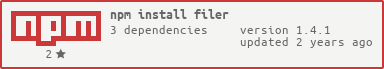Fix #329 - Implement Shell.find() |
||
|---|---|---|
| config | ||
| dist | ||
| lib | ||
| src | ||
| tests | ||
| .gitignore | ||
| .travis.yml | ||
| AUTHORS | ||
| CONTRIBUTING.md | ||
| LICENSE | ||
| README.md | ||
| bower.json | ||
| env.sample | ||
| gruntfile.js | ||
| package.json | ||
README.md
###Filer
Filer is a POSIX-like file system interface for node.js and browser-based JavaScript.
###Compatibility
Filer is known to work in the following browsers/versions, with the specified Storage Providers:
- node.js: v0.10.*+
- IE: 10+ (IndexedDB)
- Firefox: 26+ (IndexedDB)
- Chrome: 31+ (IndexedDB, WebSQL)
- Safari: 7.0+ (WebSQL)
- Opera: 19+ (IndexedDB, WebSQL)
- iOS: 3.2+ (WebSQL)
- Android Browser: 2.1-4.4 (WebSQL), 4.4+ (IndexedDB)
NOTE: if you're interested in maximum compatibility, use the Fallback provider instead of Default.
See the section on Storage Providers.
Contributing
Want to join the fun? We'd love to have you! See CONTRIBUTING.
How to Get It
Filer can be obtained in a number of ways:
- npm -
npm install filer - bower -
bower install filer - download pre-built versions: filer.js, filer.min.js
Loading and Usage
Filer is built as a UMD module and can therefore be loaded as a CommonJS or AMD module, or used via the global.
// Option 1: Filer loaded via require() in node/browserify
var Filer = require('filer');
// Option 2: Filer loaded via RequireJS
requirejs.config({
baseUrl: '/',
paths: {
'filer': 'filer/dist/filer'
}
});
requirejs(['filer'], function(Filer) {...}
// Option 3: Filer on global
var Filer = window.Filer;
Getting Started
Filer is as close to the node.js fs module as possible, with the following differences:
- No synchronous versions of methods (e.g.,
mkdir()but notmkdirSync()). - No permissions (e.g., no
chown(),chmod(), etc.). - No support for stream-based operations (e.g.,
fs.ReadStream,fs.WriteStream).
Filer has other features lacking in node.js (e.g., swappable backend storage providers, extended attributes, etc).
Like node.js, the API is asynchronous and most methods expect the caller to provide a callback function (note: like node.js, Filer will supply one if it's missing). Errors are passed to callbacks through the first parameter. As with node.js, there is no guarantee that file system operations will be executed in the order they are invoked. Ensure proper ordering by chaining operations in callbacks.
Overview
To create a new file system or open an existing one, create a new FileSystem
instance. By default, a new IndexedDB
database is created for each file system. The file system can also use other
backend storage providers, for example WebSQL
or even RAM (i.e., for temporary storage). See the section on Storage Providers.
var fs = new Filer.FileSystem();
fs.open('/myfile', 'w+', function(err, fd) {
if (err) throw err;
fs.close(fd, function(err) {
if (err) throw err;
fs.stat('/myfile', function(err, stats) {
if (err) throw err;
console.log('stats: ' + JSON.stringify(stats));
});
});
});
For a complete list of FileSystem methods and examples, see the FileSystem Instance Methods
section below.
Filer also supports node's Path module. See the Filer.Path section below.
In addition, common shell operations (e.g., rm, touch, cat, etc.) are supported via the
FileSystemShell object, which can be obtained from, and used with a FileSystem.
See theFileSystemShell section below.
API Reference
Like node.js, callbacks for methods that accept them are optional but suggested (i.e., if
you omit the callback, errors will be thrown as exceptions). The first callback parameter is
reserved for passing errors. It will be null if no errors occurred and should always be checked.
Filer.FileSystem(options, callback) constructor
File system constructor, invoked to open an existing file system or create a new one.
Accepts two arguments: an options object, and an optional callback. The options
object can specify a number of optional arguments, including:
name: the name of the file system, defaults to'"local'flags: an Array of one or more flags to use when creating/opening the file system:'FORMAT'to force Filer to format (i.e., erase) the file system'NOCTIME'to force Filer to not updatectimeon nodes when metadata changes (i.e., for better performance)'NOMTIME'to force Filer to not updatemtimeon nodes when data changes (i.e., for better performance)
provider: an explicit storage provider to use for the file system's database context provider. See the section on Storage Providers.
The callback function indicates when the file system is ready for use. Depending on the storage provider used, this might
be right away, or could take some time. The callback should expect two arguments: first, an error argument, which will be
null if everything worked; second, an instance, such that you can access the newly ready FileSystem instance. Also users
should check the file system's readyState and error properties to make sure it is usable.
var fs;
function fsReady(err, fs) {
if(err) throw err;
// Safe to use fs now...
}
fs = new Filer.FileSystem({
name: "my-filesystem",
flags: [ 'FORMAT' ],
provider: new Filer.FileSystem.providers.Memory()
}, fsReady);
NOTE: if the optional callback argument is not passed to the FileSystem constructor,
operations done on the resulting file system will be queued and run in sequence when
it becomes ready.
####Filer.FileSystem.providers - Storage Providers
Filer can be configured to use a number of different storage providers. The provider object encapsulates all aspects of data access, making it possible to swap in different backend storage options. There are currently 4 different providers to choose from:
FileSystem.providers.IndexedDB()- uses IndexedDBFileSystem.providers.WebSQL()- uses WebSQLFileSystem.providers.Fallback()- attempts to use IndexedDB if possible, falling-back to WebSQL if necessaryFileSystem.providers.Memory()- uses memory (not suitable for data that needs to survive the current session)
You can choose your provider when creating a FileSystem:
var FileSystem = Filer.FileSystem;
var providers = FileSystem.providers;
// Example 1: Use the default provider (currently IndexedDB)
var fs1 = new FileSystem();
// Example 2: Explicitly use IndexedDB
var fs2 = new FileSystem({ provider: new providers.IndexedDB() });
// Example 3: Use one of IndexedDB or WebSQL, whichever is supported
var fs3 = new FileSystem({ provider: new providers.Fallback() });
Every provider has an isSupported() method, which returns true if the browser supports this provider:
if( Filer.FileSystem.providers.WebSQL.isSupported() ) {
// WebSQL provider will work in current environment...
}
You can also write your own provider if you need a different backend. See the code in src/providers for details.
A number of other providers have been written, including:
- node.js fs provider: https://github.com/humphd/filer-fs
- node.js Amazon S3 provider: https://github.com/alicoding/filer-s3
When reading and writing data, Filer follows node.js and uses Buffer.
When in a node.js environment, native Buffers can be used, or Filer.Buffer, which is a shortcut
to node's Buffer. In a browser, you can use also use Filer.Buffer.
NOTE: a Filer.Buffer in a browser is really an augmented Uint8Array (i.e., the node Buffer api
methods are added to the instance). See https://github.com/feross/buffer for more details. Additionally, unlike native Buffer, Filer.Buffer's constructor can accept ArrayBuffer objects, which will be interpreted as Uint8Arrays.
The node.js path module is available via the Filer.Path object. It is
identical to the node.js version with the following differences:
- No notion of a current working directory in
resolve(the root dir is used instead)
var path = Filer.Path;
var dir = path.dirname('/foo/bar/baz/asdf/quux');
// dir is now '/foo/bar/baz/asdf'
var base = path.basename('/foo/bar/baz/asdf/quux.html');
// base is now 'quux.html'
var ext = path.extname('index.html');
// ext is now '.html'
var newpath = path.join('/foo', 'bar', 'baz/asdf', 'quux', '..');
// new path is now '/foo/bar/baz/asdf'
For more info see the docs in the path module for a particular method:
path.normalize(p)path.join([path1], [path2], [...])path.resolve([from ...], to)path.relative(from, to)path.dirname(p)path.basename(p, [ext])path.extname(p)path.seppath.delimiter
The error objects used internally by Filer are also exposed via the Filer.Errors object. As much as possible
these match their node.js counterparts, with a few Filer-specifc additions.
See src/errors.js for the complete
list. Errors can be used, or compared, like so:
Examples:
// Example 1: create an EExist error
var err1 = new Filer.Errors.EEXIST();
var err2 = new Filer.Errors[47];
// Example 2: compare an error to see if it is EInvalid
function callback(err) {
if(err instanceof Filer.Errors.EINVAL){
...
}
// Or compare the error's code
if(err.code === 'EINVAL') {
...
}
}
// Example 4: compare an error using errno
function callback(err) {
if(err.errno === 47){
...
}
// Example 5: display the error message
console.log(err.message);
###FileSystem Instance Methods
Once a FileSystem is created, it has the following methods. NOTE: code examples below assume
a FileSystem instance named fs has been created like so:
var fs = new Filer.FileSystem();
- fs.rename(oldPath, newPath, callback)
- fs.ftruncate(fd, len, callback)
- fs.truncate(path, len, callback)
- fs.stat(path, callback)
- fs.fstat(fd, callback)
- fs.lstat(path, callback)
- fs.exists(path, callback)
- fs.link(srcpath, dstpath, callback)
- fs.symlink(srcpath, dstpath, [type], callback)
- fs.readlink(path, callback)
- fs.realpath(path, [cache], callback)
- fs.unlink(path, callback)
- fs.mknod(path, mode, callback)
- fs.rmdir(path, callback)
- fs.mkdir(path, [mode], callback)
- fs.readdir(path, callback)
- fs.close(fd, callback)
- fs.open(path, flags, [mode], callback)
- fs.utimes(path, atime, mtime, callback)
- fs.futimes(fd, atime, mtime, callback)
- fs.fsync(fd, callback)
- fs.write(fd, buffer, offset, length, position, callback)
- fs.read(fd, buffer, offset, length, position, callback)
- fs.readFile(filename, [options], callback)
- fs.writeFile(filename, data, [options], callback)
- fs.appendFile(filename, data, [options], callback)
- fs.setxattr(path, name, value, [flag], callback)
- fs.fsetxattr(fd, name, value, [flag], callback)
- fs.getxattr(path, name, callback)
- fs.fgetxattr(fd, name, callback)
- fs.removexattr(path, name, callback)
- fs.fremovexattr(fd, name, callback)
- fs.watch(filename, [options], [listener])
fs.rename(oldPath, newPath, callback)
Renames the file at oldPath to newPath. Asynchronous rename(2).
Callback gets no additional arguments.
Example:
// Rename myfile.txt to myfile.bak
fs.rename("/myfile.txt", "/myfile.bak", function(err) {
if(err) throw err;
// myfile.txt is now myfile.bak
});
fs.ftruncate(fd, len, callback)
Change the size of the file represented by the open file descriptor fd to be length
len bytes. Asynchronous ftruncate(2).
If the file is larger than len, the extra bytes will be discarded; if smaller, its size will
be increased, and the extended area will appear as if it were zero-filled. See also fs.truncate().
Example:
// Create a file, shrink it, expand it.
var buffer = new Filer.Buffer([1, 2, 3, 4, 5, 6, 7, 8]);
fs.open('/myfile', 'w', function(err, fd) {
if(err) throw error;
fs.write(fd, buffer, 0, buffer.length, 0, function(err, result) {
if(err) throw error;
fs.ftruncate(fd, 3, function(err) {
if(err) throw error;
// /myfile is now 3 bytes in length, rest of data discarded
fs.ftruncate(fd, 50, function(err) {
if(err) throw error;
// /myfile is now 50 bytes in length, with zero padding at end
fs.close(fd);
});
});
});
});
});
fs.truncate(path, len, callback)
Change the size of the file at path to be length len bytes. Asynchronous truncate(2). If the file is larger than len, the extra bytes will be discarded; if smaller, its size will
be increased, and the extended area will appear as if it were zero-filled. See also fs.ftruncate().
Example:
// Create a file, shrink it, expand it.
var buffer = new Filer.Buffer([1, 2, 3, 4, 5, 6, 7, 8]);
fs.open('/myfile', 'w', function(err, fd) {
if(err) throw error;
fs.write(fd, buffer, 0, buffer.length, 0, function(err, result) {
if(err) throw error;
fs.close(fd, function(err) {
if(err) throw error;
fs.truncate('/myfile', 3, function(err) {
if(err) throw error;
// /myfile is now 3 bytes in length, rest of data discarded
fs.truncate('/myfile', 50, function(err) {
if(err) throw error;
// /myfile is now 50 bytes in length, with zero padding at end
});
});
});
});
});
fs.stat(path, callback)
Obtain file status about the file at path. Asynchronous stat(2).
Callback gets (error, stats), where stats is an object with the following properties:
{
node: <string> // internal node id (unique)
dev: <string> // file system name
size: <number> // file size in bytes
nlinks: <number> // number of links
atime: <number> // last access time
mtime: <number> // last modified time
ctime: <number> // creation time
type: <string> // file type (FILE, DIRECTORY, SYMLINK)
}
The following convenience methods are also present on the callback's stats:
isFile(): Returns true if the node is a file.
isDirectory(): Returns true if the node is a directory.
isBlockDevice(): Not implemented, returns false.
isCharacterDevice(): Not implemented, returns false.
isSymbolicLink(): Returns true if the node is a symbolic link.
isFIFO(): Not implemented, returns false.
isSocket(): Not implemented, returns false.
If the file at path is a symbolic link, the file to which it links will be used instead.
To get the status of a symbolic link file, use fs.lstat() instead.
Examples:
// Check if a directory exists
function dirExists(path, callback) {
fs.stat(path, function(err, stats) {
if(err) return callback(err);
var exists = stats.type === "DIRECTORY";
callback(null, exists);
});
};
// Get the size of a file in KB
function fileSize(path, callback) {
fs.stat(path, function(err, stats) {
if(err) return callback(err);
var kb = stats.size / 1000;
callback(null, kb);
});
}
fs.fstat(fd, callback)
Obtain information about the open file known by the file descriptor fd.
Asynchronous fstat(2).
Callback gets (error, stats). fstat() is identical to stat(), except that the file to be stat-ed is
specified by the open file descriptor fd instead of a path. See also fs.stat
Example:
fs.open("/file.txt", "r", function(err, fd) {
if(err) throw err;
fs.fstat(fd, function(err, stats) {
if(err) throw err;
// do something with stats object
// ...
fs.close(fd);
});
});
fs.lstat(path, callback)
Obtain information about the file at path (i.e., the symbolic link file itself) vs.
the destination file to which it links. Asynchronous lstat(2).
Callback gets (error, stats). See also fs.stat.
Example:
// Create a symbolic link, /data/logs/current to /data/logs/august
// and get info about the symbolic link file, and linked file.
fs.link("/data/logs/august", "/data/logs/current", function(err) {
if(err) throw err;
// Get status of linked file, /data/logs/august
fs.stat("/data/logs/current", function(err, stats) {
if(err) throw err;
// Size of /data/logs/august
var size = stats.size;
});
// Get status of symbolic link file itself
fs.lstat("/data/logs/current", function(err, stats) {
if(err) throw err;
// Size of /data/logs/current
var size = stats.size;
});
});
fs.exists(path, callback)
Test whether or not the given path exists by checking with the file system. Then call the callback argument with either true or false.
Example:
//Test if the file exists
fs.exists('/myfile', function (exists) {
console.log(exists ? "file exists" : "file not found");
});
fs.exists() is an anachronism and exists only for historical reasons. There should almost never be a reason to use it in your own code.
In particular, checking if a file exists before opening it is an anti-pattern that leaves you vulnerable to race conditions: another process may remove the file between the calls to fs.exists() and fs.open(). Just open the file and handle the error when it's not there.
fs.link(srcPath, dstPath, callback)
Create a (hard) link to the file at srcPath named dstPath. Asynchronous link(2). Callback gets no additional arguments. Links are directory entries that point to the same file node.
Example:
fs.link('/logs/august.log', '/logs/current', function(err) {
if(err) throw err;
fs.readFile('/logs/current', 'utf8', function(err, data) {
// data is the contents of /logs/august.log
var currentLog = data;
});
});
fs.symlink(srcPath, dstPath, [type], callback)
Create a symbolic link to the file at dstPath containing the path srcPath. Asynchronous symlink(2). Callback gets no additional arguments.
Symbolic links are files that point to other paths.
NOTE: Filer allows for, but ignores the optional type parameter used in node.js.
Example:
fs.symlink('/logs/august.log', '/logs/current', function(err) {
if(err) throw err;
fs.readFile('/logs/current', 'utf8', function(err, data) {
// data is the contents of /logs/august.log
var currentLog = data;
});
});
fs.readlink(path, callback)
Reads the contents of a symbolic link. Asynchronous readlink(2). Callback gets (error, linkContents), where linkContents is a string containing the symbolic link's link path.
Example:
fs.symlink('/logs/august.log', '/logs/current', function(error) {
if(error) throw error;
fs.readlink('/logs/current', function(error, linkContents) {
// linkContents is now '/logs/august.log'
});
});
fs.realpath(path, [cache], callback)
NOTE: Not implemented, see https://github.com/filerjs/filer/issues/85
fs.unlink(path, callback)
Removes the directory entry located at path. Asynchronous unlink(2).
Callback gets no additional arguments. If path names a symbolic link, the symbolic link will be removed
(i.e., not the linked file). Otherwise, the filed named by path will be removed (i.e., deleted).
Example:
// Delete regular file /backup.old
fs.unlink('/backup.old', function(err) {
if(err) throw err;
// /backup.old is now removed
});
fs.mknod(path, mode, callback)
Creates a node at path based on the mode passed which is either FILE or DIRECTORY. Asynchronous mknod(2). Callback gets no additional arguments.
Example:
// Create a /dir directory
fs.mknod('/dir', 'DIRECTORY', function(err) {
if(err) throw err;
// /dir is now created
// Create a file inside /dir
fs.mknod('/dir/myfile', 'FILE', function(err) {
if(err) throw err;
// /dir/myfile now exists
});
});
fs.rmdir(path, callback)
Removes the directory at path. Asynchronous rmdir(2).
Callback gets no additional arguments. The operation will fail if the directory at path is not empty.
Example:
/**
* Given the following dir structure, remove docs/
* /docs
* a.txt
*/
// Start by deleting the files in docs/, then remove docs/
fs.unlink('/docs/a.txt', function(err) {
if(err) throw err;
fs.rmdir('/docs', function(err) {
if(err) throw err;
});
});
fs.mkdir(path, [mode], callback)
Makes a directory with name supplied in path argument. Asynchronous mkdir(2). Callback gets no additional arguments.
NOTE: Filer allows for, but ignores the optional mode argument used in node.js.
Example:
// Create /home and then /home/carl directories
fs.mkdir('/home', function(err) {
if(err) throw err;
fs.mkdir('/home/carl', function(err) {
if(err) throw err;
// directory /home/carl now exists
});
});
fs.readdir(path, callback)
Reads the contents of a directory. Asynchronous readdir(3).
Callback gets (error, files), where files is an array containing the names of each directory entry (i.e., file, directory, link) in the directory, excluding . and ...
Example:
/**
* Given the following dir structure:
* /docs
* a.txt
* b.txt
* c/
*/
fs.readdir('/docs', function(err, files) {
if(err) throw err;
// files now contains ['a.txt', 'b.txt', 'c']
});
fs.close(fd, callback)
Closes a file descriptor. Asynchronous close(2). Callback gets no additional arguments.
Example:
fs.open('/myfile', 'w', function(err, fd) {
if(err) throw error;
// Do something with open file descriptor `fd`
// Close file descriptor when done
fs.close(fd);
});
fs.open(path, flags, [mode], callback)
Opens a file. Asynchronous open(2).
Callback gets (error, fd), where fd is the file descriptor. The flags argument can be:
'r': Open file for reading. An exception occurs if the file does not exist.'r+': Open file for reading and writing. An exception occurs if the file does not exist.'w': Open file for writing. The file is created (if it does not exist) or truncated (if it exists).'w+': Open file for reading and writing. The file is created (if it does not exist) or truncated (if it exists).'a': Open file for appending. The file is created if it does not exist.'a+': Open file for reading and appending. The file is created if it does not exist.
NOTE: Filer allows for, but ignores the optional mode argument used in node.js.
Example:
fs.open('/myfile', 'w', function(err, fd) {
if(err) throw error;
// Do something with open file descriptor `fd`
// Close file descriptor when done
fs.close(fd);
});
fs.utimes(path, atime, mtime, callback)
Changes the file timestamps for the file given at path path. Asynchronous utimes(2). Callback gets no additional arguments. Both atime (access time) and mtime (modified time) arguments should be a JavaScript Date.
Example:
var now = Date.now();
fs.utimes('/myfile.txt', now, now, function(err) {
if(err) throw err;
// Access Time and Modified Time for /myfile.txt are now updated
});
fs.futimes(fd, atime, mtime, callback)
Changes the file timestamps for the open file represented by the file descriptor fd. Asynchronous utimes(2). Callback gets no additional arguments. Both atime (access time) and mtime (modified time) arguments should be a JavaScript Date.
Example:
fs.open('/myfile.txt', function(err, fd) {
if(err) throw err;
var now = Date.now();
fs.futimes(fd, now, now, function(err) {
if(err) throw err;
// Access Time and Modified Time for /myfile.txt are now updated
fs.close(fd);
});
});
fs.fsync(fd, callback)
NOTE: Not yet implemented, see https://github.com/filerjs/filer/issues/87
fs.write(fd, buffer, offset, length, position, callback)
Writes bytes from buffer to the file specified by fd. Asynchronous write(2), pwrite(2). The offset and length arguments describe the part of the buffer to be written. The position refers to the offset from the beginning of the file where this data should be written. If position is null, the data will be written at the current position. The callback gets (error, nbytes), where nbytes is the number of bytes written.
NOTE: Filer currently writes the entire buffer in a single operation. However, future versions may do it in chunks.
Example:
// Create a file with the following bytes.
var buffer = new Filer.Buffer([1, 2, 3, 4, 5, 6, 7, 8]);
fs.open('/myfile', 'w', function(err, fd) {
if(err) throw error;
var expected = buffer.length, written = 0;
function writeBytes(offset, position, length) {
length = length || buffer.length - written;
fs.write(fd, buffer, offset, length, position, function(err, nbytes) {
if(err) throw error;
// nbytes is now the number of bytes written, between 0 and buffer.length.
// See if we still have more bytes to write.
written += nbytes;
if(written < expected)
writeBytes(written, null);
else
fs.close(fd);
});
}
writeBytes(0, 0);
});
fs.read(fd, buffer, offset, length, position, callback)
Read bytes from the file specified by fd into buffer. Asynchronous read(2), pread(2). The offset and length arguments describe the part of the buffer to be used. The position refers to the offset from the beginning of the file where this data should be read. If position is null, the data will be written at the current position. The callback gets (error, nbytes), where nbytes is the number of bytes read.
NOTE: Filer currently reads into the buffer in a single operation. However, future versions may do it in chunks.
Example:
fs.open('/myfile', 'r', function(err, fd) {
if(err) throw error;
// Determine size of file
fs.fstat(fd, function(err, stats) {
if(err) throw error;
// Create a buffer large enough to hold the file's contents
var nbytes = expected = stats.size;
var buffer = new Filer.Buffer(nbytes);
var read = 0;
function readBytes(offset, position, length) {
length = length || buffer.length - read;
fs.read(fd, buffer, offset, length, position, function(err, nbytes) {
if(err) throw error;
// nbytes is now the number of bytes read, between 0 and buffer.length.
// See if we still have more bytes to read.
read += nbytes;
if(read < expected)
readBytes(read, null);
else
fs.close(fd);
});
}
readBytes(0, 0);
});
});
fs.readFile(filename, [options], callback)
Reads the entire contents of a file. The options argument is optional, and can take the form "utf8" (i.e., an encoding) or be an object literal: { encoding: "utf8", flag: "r" }. If no encoding is specified, the raw binary buffer is returned via the callback. The callback gets (error, data), where data is the contents of the file.
Examples:
// Read UTF8 text file
fs.readFile('/myfile.txt', 'utf8', function (err, data) {
if (err) throw err;
// data is now the contents of /myfile.txt (i.e., a String)
});
// Read binary file
fs.readFile('/myfile.txt', function (err, data) {
if (err) throw err;
// data is now the contents of /myfile.txt (i.e., a Buffer with the bytes)
});
fs.writeFile(filename, data, [options], callback)
Writes data to a file. data can be a string or Buffer, in which case any encoding option is ignored. The options argument is optional, and can take the form "utf8" (i.e., an encoding) or be an object literal: { encoding: "utf8", flag: "w" }. If no encoding is specified, and data is a string, the encoding defaults to 'utf8'. The callback gets (error).
Examples:
// Write UTF8 text file
fs.writeFile('/myfile.txt', "...data...", function (err) {
if (err) throw err;
});
// Write binary file
var buffer = new Filer.Buffer([1, 2, 3, 4, 5, 6, 7, 8]);
fs.writeFile('/myfile', buffer, function (err) {
if (err) throw err;
});
fs.appendFile(filename, data, [options], callback)
Writes data to the end of a file. data can be a string or a Buffer, in which case any encoding option is ignored. The options argument is optional, and can take the form "utf8" (i.e., an encoding) or be an object literal: { encoding: "utf8", flag: "w" }. If no encoding is specified, and data is a string, the encoding defaults to 'utf8'. The callback gets (error).
Examples:
// Append UTF8 text file
fs.writeFile('/myfile.txt', "More...", function (err) {
if (err) throw err;
});
fs.appendFile('/myfile.txt', "Data...", function (err) {
if (err) throw err;
});
// '/myfile.txt' would now read out 'More...Data...'
// Append binary file
var data = new Filer.Buffer([1, 2, 3, 4]);
var more = new Filer.Buffer([5, 6, 7, 8]);
fs.writeFile('/myfile', data, function (err) {
if (err) throw err;
fs.appendFile('/myfile', more, function (err) {
if (err) throw err;
// '/myfile' would now contain [1, 2, 3, 4, 5, 6, 7, 8]
});
});
fs.setxattr(path, name, value, [flag], callback)
Sets an extended attribute of a file or directory named path. Asynchronous setxattr(2).
The optional flag parameter can be set to the following:
XATTR_CREATE: ensures that the extended attribute with the given name will be new and not previously set. If an attribute with the given name already exists, it will return anEExistserror to the callback.XATTR_REPLACE: ensures that an extended attribute with the given name already exists. If an attribute with the given name does not exist, it will return anENoAttrerror to the callback.
Callback gets no additional arguments.
Example:
fs.writeFile('/myfile', 'data', function(err) {
if(err) throw err;
// Set a simple extended attribute on /myfile
fs.setxattr('/myfile', 'extra', 'some-information', function(err) {
if(err) throw err;
// /myfile now has an added attribute of extra='some-information'
});
// Set a complex object attribute on /myfile
fs.setxattr('/myfile', 'extra-complex', { key1: 'value1', key2: 103 }, function(err) {
if(err) throw err;
// /myfile now has an added attribute of extra={ key1: 'value1', key2: 103 }
});
});
fs.fsetxattr(fd, name, value, [flag], callback)
Sets an extended attribute of the file represented by the open file descriptor fd. Asynchronous setxattr(2). See fs.setxattr for more details. Callback gets no additional arguments.
Example:
fs.open('/myfile', 'w', function(err, fd) {
if(err) throw err;
// Set a simple extended attribute on fd for /myfile
fs.fsetxattr(fd, 'extra', 'some-information', function(err) {
if(err) throw err;
// /myfile now has an added attribute of extra='some-information'
});
// Set a complex object attribute on fd for /myfile
fs.fsetxattr(fd, 'extra-complex', { key1: 'value1', key2: 103 }, function(err) {
if(err) throw err;
// /myfile now has an added attribute of extra={ key1: 'value1', key2: 103 }
});
fs.close(fd);
});
fs.getxattr(path, name, callback)
Gets an extended attribute value for a file or directory. Asynchronous getxattr(2).
Callback gets (error, value), where value is the value for the extended attribute named name.
Example:
// Get the value of the extended attribute on /myfile named `extra`
fs.getxattr('/myfile', 'extra', function(err, value) {
if(err) throw err;
// `value` is now the value of the extended attribute named `extra` for /myfile
});
fs.fgetxattr(fd, name, callback)
Gets an extended attribute value for the file represented by the open file descriptor fd.
Asynchronous getxattr(2).
See fs.getxattr for more details. Callback gets (error, value), where value is the value for the extended attribute named name.
Example:
// Get the value of the extended attribute on /myfile named `extra`
fs.open('/myfile', 'r', function(err, fd) {
if(err) throw err;
fs.fgetxattr(fd, 'extra', function(err, value) {
if(err) throw err;
// `value` is now the value of the extended attribute named `extra` for /myfile
});
fs.close(fd);
});
fs.removexattr(path, name, callback)
Removes the extended attribute identified by name for the file given at path. Asynchronous removexattr(2). Callback gets no additional arguments.
Example:
// Remove an extended attribute on /myfile
fs.removexattr('/myfile', 'extra', function(err) {
if(err) throw err;
// The `extra` extended attribute on /myfile is now gone
});
fs.fremovexattr(fd, name, callback)
Removes the extended attribute identified by name for the file represented by the open file descriptor fd.
Asynchronous removexattr(2). See fs.removexattr for more details.
Callback gets no additional arguments.
Example:
// Remove an extended attribute on /myfile
fs.open('/myfile', 'r', function(err, fd) {
if(err) throw err;
fs.fremovexattr(fd, 'extra', function(err) {
if(err) throw err;
// The `extra` extended attribute on /myfile is now gone
});
fs.close(fd);
});
fs.watch(filename, [options], [listener])
Watch for changes to a file or directory at filename. The object returned is an FSWatcher,
which is an EventEmitter with the following additional method:
close()- stops listening for changes, and removes all listeners from this instance. Use this to stop watching a file or directory after callingfs.watch().
The only supported option is recursive, which if true will cause a watch to be placed
on a directory, and all sub-directories and files beneath it.
The listener callback gets two arguments (event, filename). event is either 'rename' or 'change',
(currenty only 'rename' is supported) and filename is the name of the file/dir which triggered the event.
Unlike node.js, all watch events return a path. Also, all returned paths are absolute from the root vs. just a relative filename.
Examples:
// Example 1: create a watcher to see when a file is created
var watcher = fs.watch('/myfile', function(event, filename) {
// event could be 'change' or 'rename' and filename will be '/myfile'
// Stop watching for changes
watcher.close();
});
fs.writeFile('/myfile', 'data');
// Example 2: add the listener via watcher.on()
var watcher = fs.watch('/myfile2');
watcher.on('change', function(event, filename) {
// event will be 'change' and filename will be '/myfile2'
// Stop watching for changes
watcher.close();
});
fs.writeFile('/myfile2', 'data2');
// Example 3: recursive watch on /data dir
var watcher = fs.watch('/data', { recursive: true }, function(event, filename) {
// event could be 'change' or 'rename' and filename will be '/data/subdir/file'
// Stop watching for changes
watcher.close();
});
fs.writeFile('/data/subdir/file', 'data');
FileSystemShell
Many common file system shell operations are available by using a FileSystemShell object.
The FileSystemShell is used in conjuction with a FileSystem,
and provides augmented features. Many separate FileSystemShell objects can exist per
FileSystem, but each FileSystemShell is bound to a single instance of a FileSystem
for its lifetime.
A FileSystemShell is created by instantiating Filer.FileSystem().Shell:
var fs = new Filer.FileSystem();
var sh = new fs.Shell(options);
var sh2 = new fs.Shell(options);
// sh and sh2 are two separate shells, each bound to fs
In addition, the constructor function can be accessed through Filer:
var fs = new Filer.FileSystem();
var sh = new fs.Shell();
Filer.Shell.prototype.newFunction = ...;
sh.newFunction();
The FileSystemShell can take an optional options object. The options object
can include env, which is a set of environment variables. Currently supported variables
include TMP (the path to the temporary directory), and PATH (the list of known paths) and
others may be added in the future. You can also add your own, or update existing variables.
var fs = new Filer.FileSystem();
var sh = new fs.Shell({
env: {
TMP: '/tempdir',
PATH: '/one:/two'
}
});
var tempPath = sh.env.get('TMP');
sh.env.set('TMP', '/newtempdir');
NOTE: unless otherwise stated, all FileSystemShell methods can take relative or absolute
paths. Relative paths are resolved relative to the shell's current working directory (sh.cwd).
This is different from the FileSystem, which requires absolute paths, and has no notion
of a current working directory.
FileSystemShell Properties
A FileSystemShell has a number of properties, including:
fs- (readonly) a reference to the boundFileSystemenv- (readonly) the shell's environment. The shell's environemntenvobject hasget(name)andset(name, value)methods.
Example:
var fs = new Filer.FileSystem();
var sh = new fs.Shell();
var p = sh.env.get('PATH');
// Store the current location
var before = sh.pwd();
var after;
sh.cd('/newdir', function(err) {
if(err) throw err;
// Get the new location
after = sh.pwd();
});
FileSystemShell Instance Methods
Once a FileSystemShell object is created, it has the following methods. NOTE: code
examples below assume a FileSystemShell instance named sh has been created like so:
var fs = new Filer.FileSystem();
var sh = new fs.Shell();
- sh.cd(path, callback)
- sh.pwd()
- sh.find(dir, [options], callback)
- sh.ls(dir, [options], callback)
- sh.exec(path, [args], callback)
- sh.touch(path, [options], callback)
- sh.cat(files, callback)
- sh.rm(path, [options], callback)
- sh.tempDir(callback)
- sh.mkdirp(path, callback)
sh.cd(path, callback)
Changes the current working directory to the directory at path. The callback returns
an error if path does not exist, or is not a directory. Once the callback occurs
the shell's cwd is updated to the new path (you can access it via sh.pwd()).
Example:
sh.cd('/dir1', function(err) {
if(err) throw err;
// sh.pwd() is now '/dir1'
});
sh.pwd()
Returns the shell's current working directory. See sh.cd().
sh.find(dir, [options], callback)
Recursively walk a directory tree, reporting back all paths that were
found along the way. Asynchronous find(1)
If given no options, find walks the given dir path
and the callback gives function(err, found), where found is an array of
all paths discovered during a depth-first walk.
Valid options include a regex for pattern matching paths, allowing paths
to be ignored (e.g., regex: /\.bak$/ to find all .bak files). You can
also use name and path to provide a match pattern for the basename and
dirname respectively (e.g., {name: '*.js'} to find all JavaScript files or
{path: '*-modules'} to only look in folders named base-modules, foo-modules, etc.).
Finally, you can also provide an exec function of the form function(path, next) where
path is the current path that was found and matches any provided regex
(NOTE: dir paths have an '/' appended), and next is a callback to call
when you are done processing the path.
Example:
function processPath(path, next) {
// Process the path somehow, in this case we print it.
// Dir paths end with /
if(path.endsWith('/')) {
console.log('Found dir: ' + path);
} else {
console.log('Found file: ' + path);
}
// All done, let the process continue by invoking second arg:
next();
}
// Get every path (NOTE: no name or regex provided) below the root, depth first
sh.find('/', {exec: processPath}, function(err, found) {
/* find command is finished, `found` contains the flattened list as an Array */
});
// Find all files that look like map201.jpg, map202.jpg in the /data dir
sh.find('/data', {regex: /map20\d\.jpg$/, exec: processPath}, function(err) {
/* find command is finished */
});
// Find and delete all *.bak files under /app/user
sh.find('/app/user', {
name: '*.bak',
exec: function(path, next) {
sh.rm(path, next);
}
}, function callback(err, found) {
if(err) throw err;
if(found.length) {
console.log('Deleted the following ' + found.length + ' files: ', found);
}
});
sh.ls(dir, [options], callback)
Get the listing of a directory, returning an array of directory entries in the following form:
{
path: <String> the basename of the directory entry
links: <Number> the number of links to the entry
size: <Number> the size in bytes of the entry
modified: <Number> the last modified date/time
type: <String> the type of the entry
contents: <Array> an optional array of child entries, if this entry is itself a directory
}
By default sh.ls() gives a shallow listing. If you want to follow
directories as they are encountered, use the recursive=true option. NOTE:
you should not count on the order of the returned entries always being the same.
Example:
/**
* Given a dir structure of:
*
* /dir
* file1
* file2
* dir2/
* file3
*/
// Shallow listing
sh.ls('/dir', function(err, entries) {
if(err) throw err;
// entries is now an array of 3 file/dir entries under /dir
});
// Deep listing
sh.ls('/dir', { recursive: true }, function(err, entries) {
if(err) throw err;
// entries is now an array of 3 file/dir entries under /dir.
// The entry object for '/dir2' also includes a `contents` property,
// which is an array of 1 entry element for `file3`.
});
sh.exec(path, [args], callback)
Attempts to execute the .js command located at path. The sh.exec method
enables apps to install larger programs into the file system and run them
later without having to re-download. Such commands should be written so as
to assume the existence of 3 global variables, which will be defined at runtime:
fs- [FileSystem] theFileSystemobject bound to this shell.args- [Array] a list of any arguments for the command, or the empty listcallback- [Function] a callback function of the formfunction callback(error, result)to call when done.
The .js command's contents should be the body of a function that looks like this:
function(fs, args, callback) {
//-------------------------commmand code here---------
// ...
//----------------------------------------------------
}
Example:
// Simple command to delete a file.
var cmd = "fs.unlink(args[0], callback);"
// Write the file to the filesystem
fs.writeFile('/cmd.js', cmd, callback(err) {
if(err) throw err;
// Execute the command
sh.exec('/cmd.js', [ '/file' ], function(err, result) {
if(err) throw err;
});
});
sh.touch(path, [options], callback)
Create a file if it does not exist, or update the access and modified times if it does. Valid options include:
updateOnly-trueif the file's access/modified dates are to be updated only (but missing file not to be)date- a date to use instead of the current date and time when updating access and modified dates.
Example:
sh.touch('/newfile', function(err) {
if(err) throw err;
fs.exists('/newfile', function(exists) {
// exists is now true.
}
});
sh.cat(files, callback)
Concatenates multiple files into a single string, with each file
separated by a newline character. The files argument should be
a String (i.e., path to a single file) or an Array of Strings (i.e.,
multiple paths for multiple files).
Example:
sh.cat([ './file1', '../file2' ], function(err, data) {
if(err) throw err;
// data is now the contents of file1 and file2 joined
});
sh.rm(path, [options], callback)
Removes (deletes) the file or directory at path. If path is a file, it will
be removed. If path is a directory, it will be removed if it is empty, otherwise
the callback will receive an error. In order to remove non-empty directories,
use the recursive=true option.
Example:
sh.rm('./file', function(err) {
if(err) throw err;
// ./file is now removed
});
sh.rm('/dir', { recursive: true }, function(err) {
if(err) throw err;
// /dir and all its children are now removed
});
sh.tempDir(callback)
Gets the path to the shell's temporary directory, creating it if it
does not already exist. The temp directory to use is specified in the
env.TMP environment variable. The callback receives an error
and the tempDir path. NOTE: it is safe to call this many times (i.e.,
the temp dir will only be created once). No effort is made to clean-up
the temp dir, and it is up to the caller to destroy it if desired.
Example:
// Default /tmp dir
sh.tempDir(function(err, tmp) {
if(err) throw err;
// tmp is now '/tmp' by default, and /tmp exists
});
// Specify a tmp dir path
sh.env.TMP = '/temporary'
sh.tempDir(function(err, tmp) {
if(err) throw err;
// tmp is now '/temporary', and /temporary exists
});
sh.mkdirp(path, callback)
Recursively creates the directory at the provided path. If the directory already exists, no error is returned. All parents must be valid directories (not files).
Example:
// Default empty filesystem
sh.mkdirp('/test/mkdirp', function(err) {
if(err) throw err;
// the root '/' now contains a directory 'test' containing the directory 'mkdirp'
});