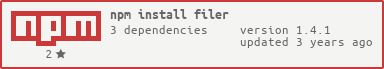|
|
||
|---|---|---|
| build | ||
| dist | ||
| examples | ||
| lib | ||
| src | ||
| tests | ||
| tools/jasmine-1.3.1 | ||
| .gitignore | ||
| AUTHORS | ||
| LICENSE | ||
| README.md | ||
| gruntfile.js | ||
| package.json | ||
README.md
###Filer
Filer is a POSIX-like file system interface for browser-based JavaScript. The API is as close to the node.js fs module as possible with the following differences:
-
No synchronous versions of methods (e.g.,
mkdir()but notmkdirSync()). -
No permissions (e.g., no
chown(),chmod(), etc.). -
No support (yet) for
fs.watchFile(),fs.unwatchFile(),fs.watch(). -
No support for stream-based operations (e.g.,
fs.ReadStream,fs.WriteStream).
Contributing
The best way to get started is to read through the Getting Started and Example sections before having a look through the open issues. Some of the issues are marked as good first bug, but feel free to contribute to any of the issues there, or open a new one if the thing you want to work on isn't there yet. If you would like to have an issue assigned to you, please send me a message and I'll update it.
The build system is based on grunt. To get a working build system do the following:
npm install
npm install -g grunt-cli
You can now run the following grunt tasks:
grunt checkwill run JSHint on your code (do this before submitting a pull request) to catch errorsgrunt developwill create a single file version of the library for testing indist/idbfs.jsgrunt releaselikedevelopbut will also create a minified version of the library indist/idbfs.min.js
Once you've done some hacking and you'd like to have your work merged, you'll need to make a pull request. If you're patch includes code, make sure to check that all the unit tests pass, including any new tests you wrote. Finally, make sure you add yourself to the AUTHORS file.
Tests
You can run the tests from the project by opening the tests directory in your browser. You can also run them here.
###Downloading
Pre-built versions of the library are available in the repo:
Getting Started
IDBFS is partly based on the fs module from node.js. The API is asynchronous and most methods require the caller to provide a callback function. Errors are passed to callbacks through the first parameter.
To create a new file system or open an existing one, create a new FileSystem instance and pass the name of the file system. A new IndexedDB database is created for each file system.
For additional documentation, check out the API Reference below and have a look through the unit tests for more concrete examples of how things work.
Example
var fs = new IDBFS.FileSystem();
fs.open('/myfile', 'w+', function(err, fd) {
if (err) throw err;
fs.close(fd, function(err) {
if (err) throw err;
fs.stat('/myfile', function(err, stats) {
if (err) throw err;
console.log('stats: ' + JSON.stringify(stats));
});
});
});
As with node.js, there is no guarantee that file system operations will be executed in the order they are invoked. Ensure proper ordering by chaining operations in callbacks.
API Reference
Like node.js, callbacks for methods that accept them are optional but suggested. The first callback parameter is reserved for passing errors. It will be null if no errors occurred and should always be checked.
IDBFS.FileSystem(options, callback)
File system constructor, invoked to open an existing file system or create a new one. Accepts two arguments: an options object,
and an optional callback. The options object can specify a number of optional arguments, including:
name: the name of the file system, defaults to "local"flags: one or more flags to use when creating/opening the file system. Use'FORMAT'to force IDBFS to format (i.e., erase) the file systemprovider: an explicit storage provider to use for the file system's database context provider. See below for details
The callback function indicates when the file system is ready for use. Depending on the storage provider used, this might
be right away, or could take some time. The callback should expect an error argument, which will be null if everything worked.
Also users should check the file system's readyState and error properties to make sure it is usable.
var fs;
function fsReady(err) {
if(err) throw err;
// Safe to use fs now...
}
fs = new IDBFS.FileSystem({
name: "my-filesystem",
flags: 'FORMAT',
provider: new IDBFS.FileSystem.providers.Memory()
}, fsReady);
####IDBFS.FileSystem.providers - Storage Providers
IDBFS can be configured to use a number of different storage providers. The provider object encapsulates all aspects of data access, making it possible to swap in different backend storage options. There are currently 4 different providers to choose from:
FileSystem.providers.IndexedDB()- uses IndexedDBFileSystem.providers.WebSQL()- uses WebSQLFileSystem.providers.Fallback()- attempts to use IndexedDB if possible, falling-back to WebSQL if necessaryFileSystem.providers.Memory()- uses memory (not suitable for data that needs to survive the current session)
You can choose your provider when creating a FileSystem:
var FileSystem = IDBFS.FileSystem;
var providers = FileSystem.providers;
// Example 1: Use the default provider (currently IndexedDB)
var fs1 = new FileSystem();
// Example 2: Explicitly use IndexedDB
var fs2 = new FileSystem({ provider: new providers.IndexedDB() });
// Example 3: Use one of IndexedDB or WebSQL, whichever is supported
var fs3 = new FileSystem({ provider: new providers.Fallback() });
Every provider has an isSupported() method, which returns true if the browser supports this provider:
if( IDBFS.FileSystem.providers.WebSQL.isSupported() ) {
...
}
You can also write your own provider if you need a different backend. See the code in src/providers for details.
####IDBFS.FileSystem.adapters - Adapters for Storage Providers
IDBFS based file systems can acquire new functionality by using adapters. These wrapper objects extend the abilities of storage providers without altering them in anway. An adapter can be used with any provider, and multiple adapters can be used together in order to compose complex functionality on top of a provider.
There are currently 5 adapters available:
FileSystem.adapters.Compression(provider)- a default compression adapter that uses ZlibFileSystem.adapters.Encryption(passphrase, provider)- a default encryption adapter that uses AES encryption
You can also pick from other encryption cipher algorithms:
FileSystem.adapters.AES(passphrase, provider)- extends a provider with AES encryptionFileSystem.adapters.TripleDES(passphrase, provider)- extends a provider with TripleDES encryptionFileSystem.adapters.Rabbit(passphrase, provider)- extends a provider with Rabbit encryption
var FileSystem = IDBFS.FileSystem;
var providers = FileSystem.providers;
var adapters = FileSystem.adapters;
// Create a WebSQL-based, Encrypted, Compressed File System by
// composing a provider and adatpers.
var webSQLProvider = new providers.WebSQL();
var encryptionAdatper = new adapters.Encryption('super-secret-passphrase', webSQLProvider);
var compressionAdatper = new adatpers.Compression(encryptionAdapter);
var fs = new FileSystem({ provider: compressionAdapter });
You can also write your own adapter if you need to add new capabilities to the providers. Adapters share the same
interface as providers. See the code in src/providers and src/adapters for many examples.
####IDBFS.Path
The node.js path module is available via the IDBFS.Path object. It is
identical to the node.js version with the following differences:
- No support for
exits()orexistsSync(). Usefs.stat()instead. - No notion of a current working directory in
resolve(the root dir is used instead)
var path = IDBFS.Path;
var dir = path.dirname('/foo/bar/baz/asdf/quux');
// dir is now '/foo/bar/baz/asdf'
var base = path.basename('/foo/bar/baz/asdf/quux.html');
// base is now 'quux.html'
var ext = path.extname('index.html');
// ext is now '.html'
var newpath = path.join('/foo', 'bar', 'baz/asdf', 'quux', '..');
// new path is now '/foo/bar/baz/asdf'
For more info see the docs in the path module for a particular method:
path.normalize(p)path.join([path1], [path2], [...])path.resolve([from ...], to)path.relative(from, to)path.dirname(p)path.basename(p, [ext])path.extname(p)path.seppath.delimiter
fs.stat(path, callback)
Asynchronous stat(2). Callback gets (error, stats), where stats is an object like
{
node: <string> // internal node id (unique)
dev: <string> // file system name
size: <number> // file size in bytes
nlinks: <number> // number of links
atime: <number> // last access time
mtime: <number> // last modified time
ctime: <number> // creation time
type: <string> // file type (FILE, DIRECTORY, ...)
}
fs.fstat(fd, callback)
Asynchronous stat(2). Callback gets (error, stats). See fs.stat.
fs.link(srcPath, dstPath, callback)
Asynchronous link(2). Callback gets no additional arguments.
fs.unlink(path, callback)
Asynchronous unlink(2). Callback gets no additional arguments.
fs.rename(oldPath, newPath, callback)#
Asynchronous rename(2). Callback gets no additional arguments.
fs.rmdir(path, callback)
Asynchronous rmdir(2). Callback gets no additional arguments.
fs.mkdir(path, callback)
Asynchronous mkdir(2). Callback gets no additional arguments.
fs.close(fd, callback)
Asynchronous close(2). Callback gets no additional arguments.
fs.open(path, flags, callback)
Asynchronous open(2). Flags can be
'r': Open file for reading. An exception occurs if the file does not exist.'r+': Open file for reading and writing. An exception occurs if the file does not exist.'w': Open file for writing. The file is created (if it does not exist) or truncated (if it exists).'w+': Open file for reading and writing. The file is created (if it does not exist) or truncated (if it exists).'a': Open file for appending. The file is created if it does not exist.'a+': Open file for reading and appending. The file is created if it does not exist.
Callback gets (error, fd), where fd is the file descriptor.
Unlike node.js, IDBFS does not accept the optional mode parameter since it doesn't yet implement file permissions.
fs.write(fd, buffer, offset, length, position, callback)
Write bytes from buffer to the file specified by fd, where offset and length describe the part of the buffer to be written. The position refers to the offset from the beginning of the file where this data should be written. If position is null, the data will be written at the current position. See pwrite(2).
The callback gets (error, nbytes), where nbytes is the number of bytes written.
fs.writeFile(filename, data, [options], callback)
Asynchronously writes data to a file. data can be a string or a buffer, in which case any encoding option is ignored. The options argument is optional, and can take the form "utf8" (i.e., an encoding) or be an object literal: { encoding: "utf8", flag: "w" }. If no encoding is specified, and data is a string, the encoding defaults to 'utf8'. The callback gets (error).
// Write UTF8 text file
fs.writeFile('/myfile.txt', "...data...", function (err) {
if (err) throw err;
});
// Write binary file
fs.writeFile('/myfile', buffer, function (err) {
if (err) throw err;
});
fs.read(fd, buffer, offset, length, position, callback)
Read bytes from the file specified by fd into buffer, where offset and length describe the part of the buffer to be used. The position refers to the offset from the beginning of the file where this data should be read. If position is null, the data will be written at the current position. See pread(2).
The callback gets (error, nbytes), where nbytes is the number of bytes read.
fs.readFile(filename, [options], callback)
Asynchronously reads the entire contents of a file. The options argument is optional, and can take the form "utf8" (i.e., an encoding) or be an object literal: { encoding: "utf8", flag: "r" }. If no encoding is specified, the raw binary buffer is returned on the callback. The callback gets (error, data), where data is the contents of the file.
// Read UTF8 text file
fs.readFile('/myfile.txt', 'utf8', function (err, data) {
if (err) throw err;
console.log(data);
});
// Read binary file
fs.readFile('/myfile.txt', function (err, data) {
if (err) throw err;
console.log(data);
});
fs.lseek(fd, offset, whence, callback)
Asynchronous lseek(2), where whence can be SET, CUR, or END. Callback gets (error, pos), where pos is the resulting offset, in bytes, from the beginning of the file.
fs.readdir(path, callback)
Asynchronous readdir(3). Reads the contents of a directory. Callback gets (error, files), where files is an array containing the names of each file in the directory, excluding . and ...
fs.symlink(srcPath, dstPath, callback)
Asynchronous symlink(2). Callback gets no additional arguments.
Unlike node.js, IDBFS does not accept the optional type parameter.
fs.readlink(path, callback)
Asynchronous readlink(2). Callback gets (error, linkContents), where linkContents is a string containing the path to which the symbolic link links to.
fs.lstat(path, callback)
Asynchronous lstat(2). Callback gets (error, stats), See fs.stat.
fs.truncate(path, length, callback)
Asynchronous truncate(2). Callback gets no additional arguments.
fs.ftruncate(fd, length, callback)
Asynchronous ftruncate(2). Callback gets no additional arguments.